Discover 7422 Tools
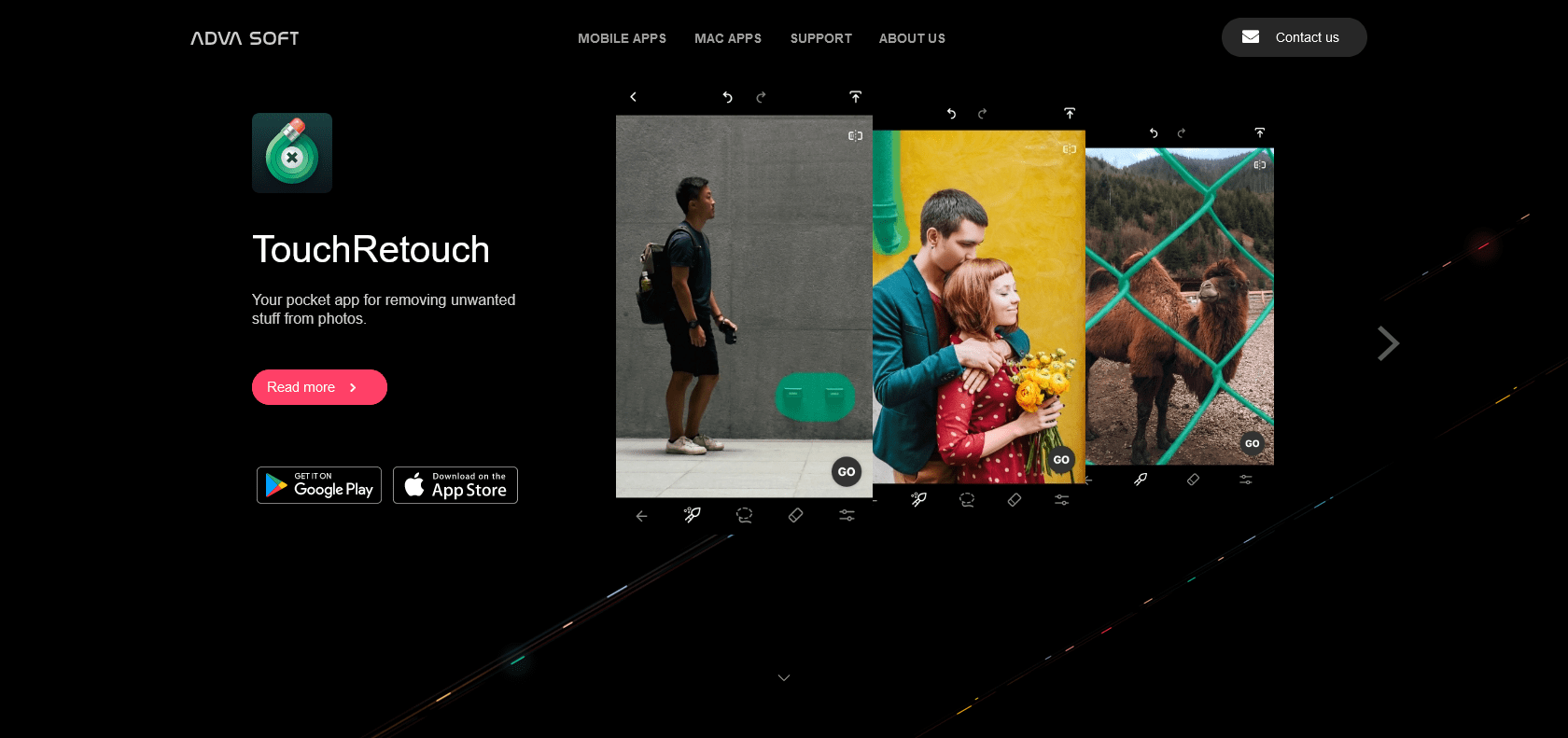
Transforming your photos with TouchRetouch.
TouchRetouch is an intuitive mobile app for removing unwanted elements in photos, offering advanced tools for retouching and seamlessly replacing objects.
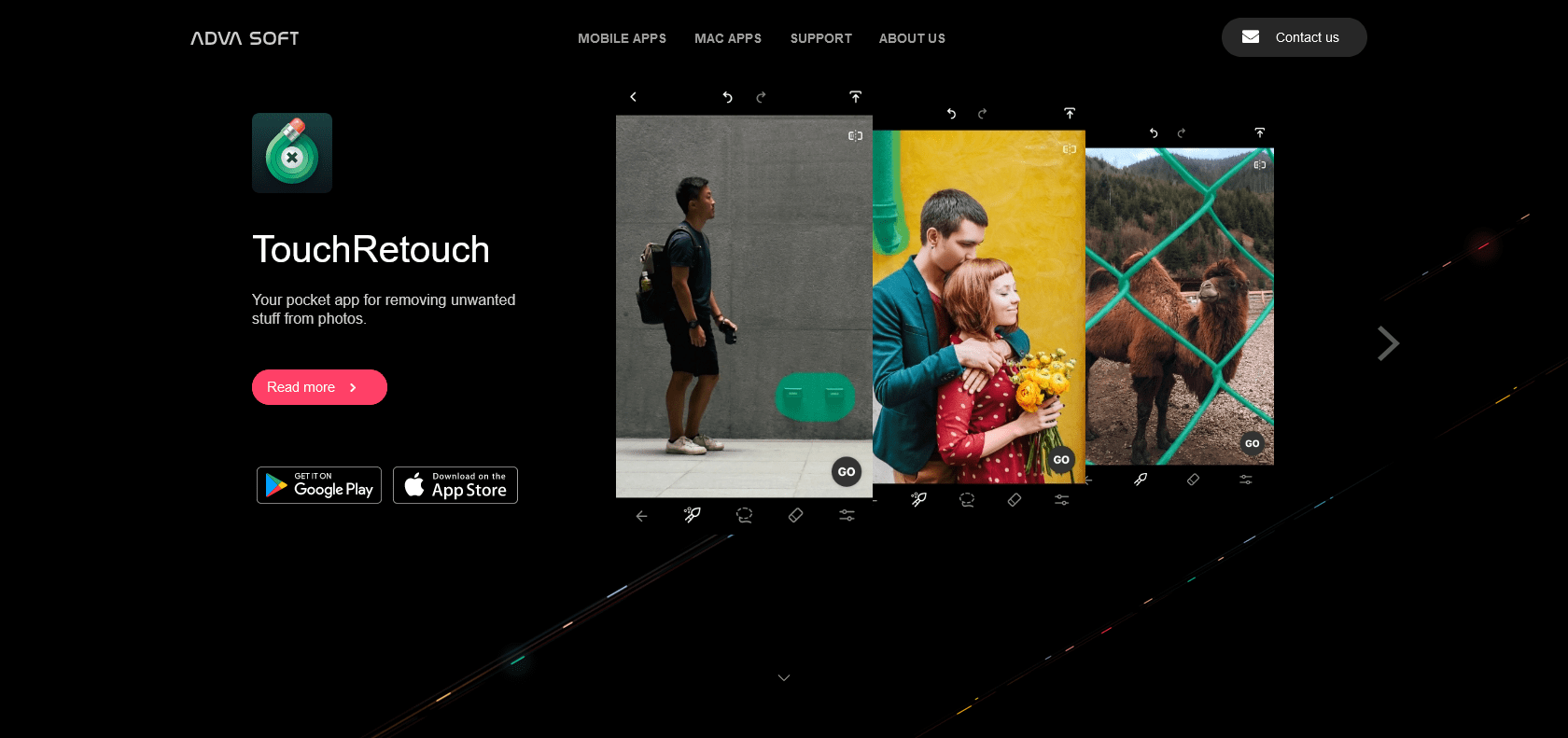
TouchRetouch is an easy-to-use mobile app designed to help you remove unwanted elements in photos. With its intuitive user interface, this app makes it simple and straightforward to erase blemishes, people, or any other objects from your pictures. You can easily ensure that your images look flawless with just a few taps.
One of the standout features of TouchRetouch is its content-aware fill, which allows you to seamlessly replace any object with the background, giving your photos a professional touch.
In addition to its advanced features, TouchRetouch also offers a wide range of tools for retouching, cropping, and other adjustments. This app is perfect for both amateur photographers and professionals, as it allows you to get rid of distractions and make your images look their best.
Whether you want to quickly remove unwanted elements, replace objects, or retouch and adjust your images professionally, TouchRetouch has you covered.
User-friendly interface for easy navigation.
Content-aware fill for seamless object replacement.
Offers a wide range of retouching and adjustment tools.
Perfect for both amateurs and professionals.
TouchRetouch

Join the AI revolution and explore the world of artificial intelligence. Stay connected with us.
Copyright © 2025 AI-ARCHIVE
Today Listed Tools 345
Discover 7422 Tools