Discover 7422 Tools
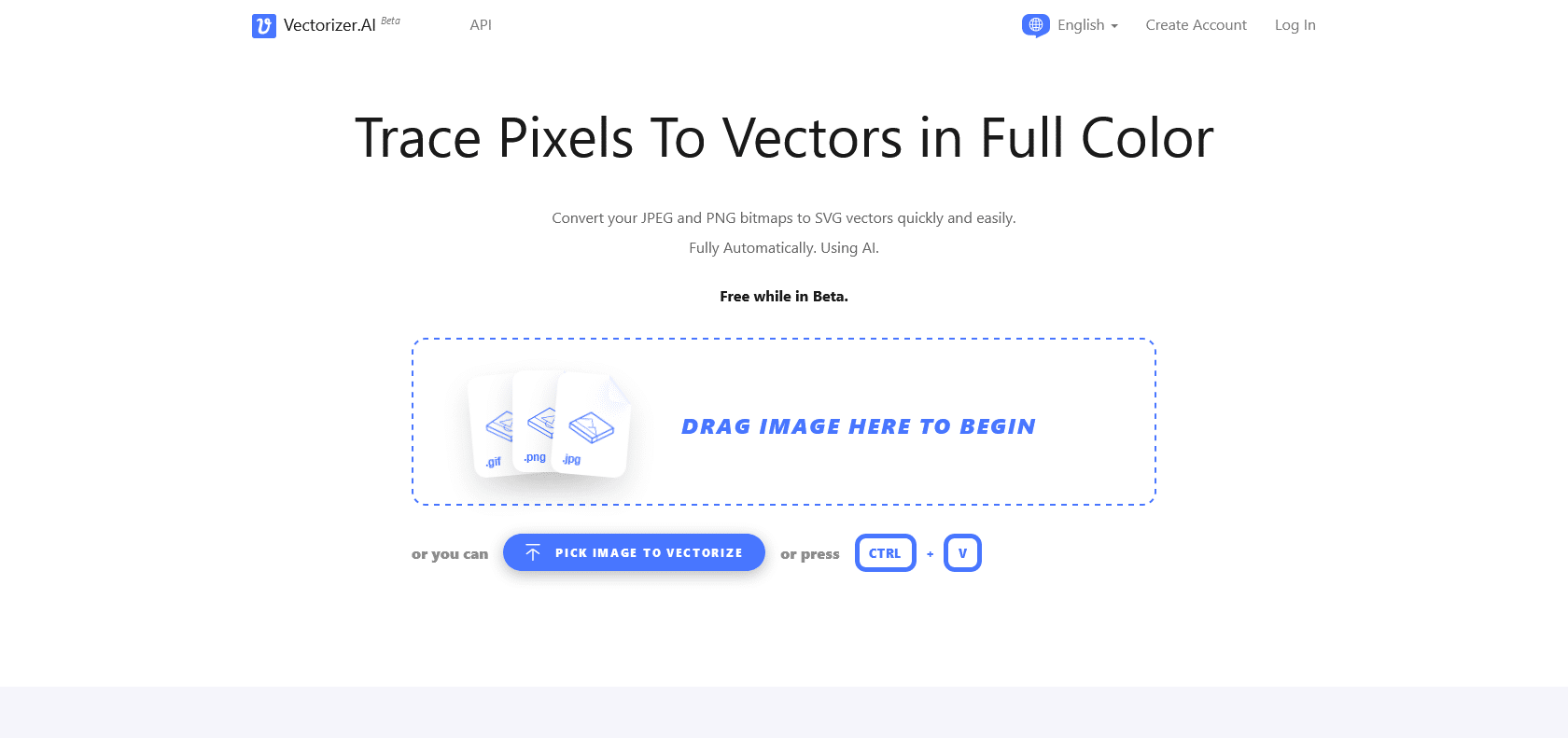
Get crisp, clear logos from blurry images.
Vectorizer.AI: Create crisp logos from low-res images, enhance small-sized images, and generate high-quality SVG vectors of noisy bitmaps. Upgrade your designs today!
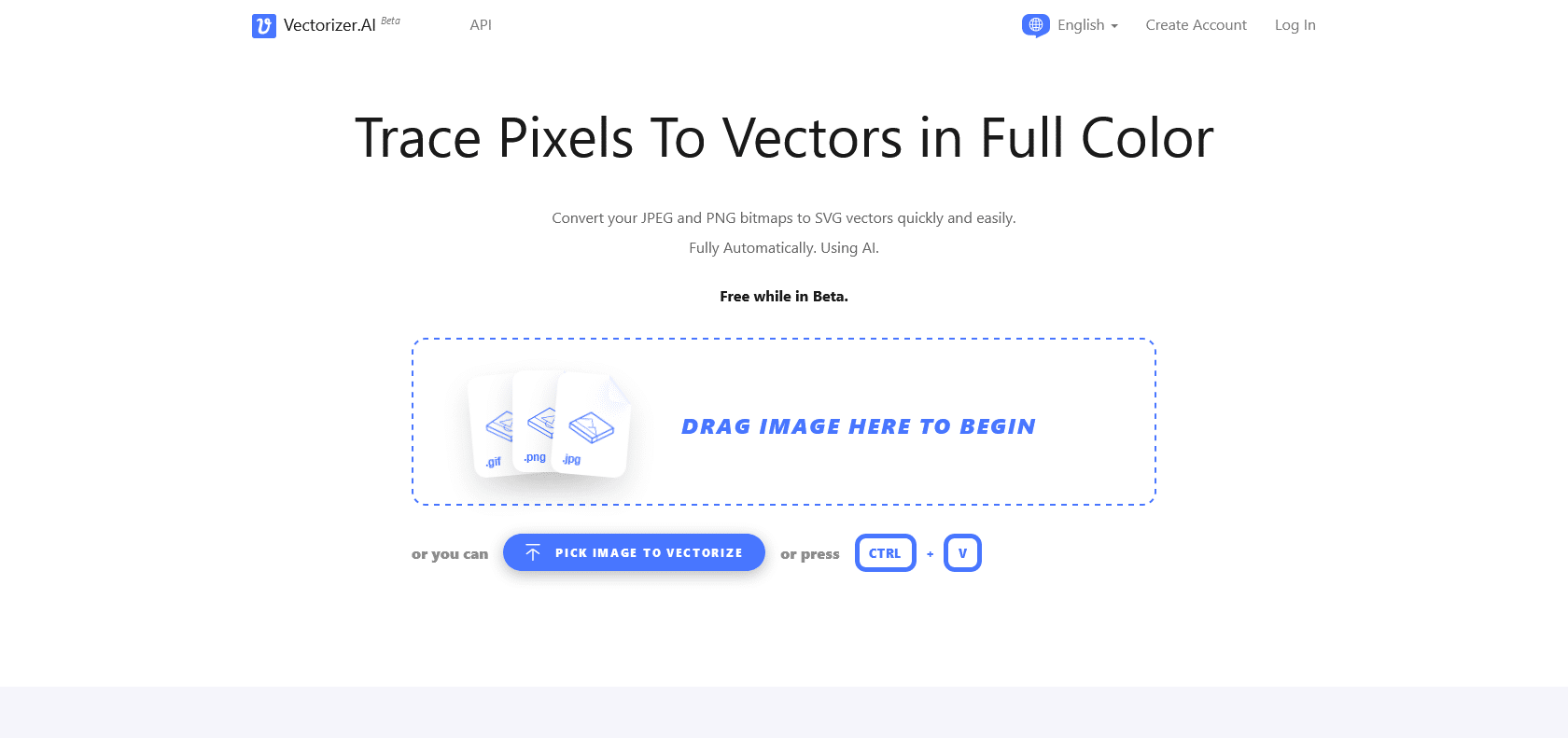
Vectorizer.AI is an impressive tool that offers a range of features to help you transform your bitmap images into high-quality SVG vectors. With just a few clicks, you can convert any JPEG or PNG image into a crisp, clean SVG vector file. No matter the quality of your original image, Vectorizer.AI can handle it effortlessly.
One of the standout features of Vectorizer.AI is its ability to create clean logos from low-resolution images. If you have a logo that has lost its clarity due to low resolution, Vectorizer.AI can work its magic and generate a sharp, professional-looking SVG vector version.
Another useful feature is the ability to enhance small-sized images. Sometimes, when images are scaled down or heavily compressed, they can lose their quality and appear pixelated. However, with Vectorizer.AI, you can restore the sharpness and detail, creating a vector version that is clean and visually appealing.
Furthermore, Vectorizer.AI is capable of generating high-quality SVG vector versions of noisy bitmaps. Even if your image is affected by noise, such as graininess or distortion, Vectorizer.AI can effectively eliminate the noise and produce a smooth SVG vector file.
Vectorizer AI

Join the AI revolution and explore the world of artificial intelligence. Stay connected with us.
Copyright © 2025 AI-ARCHIVE
Today Listed Tools 139
Discover 7422 Tools