Discover 7422 Tools
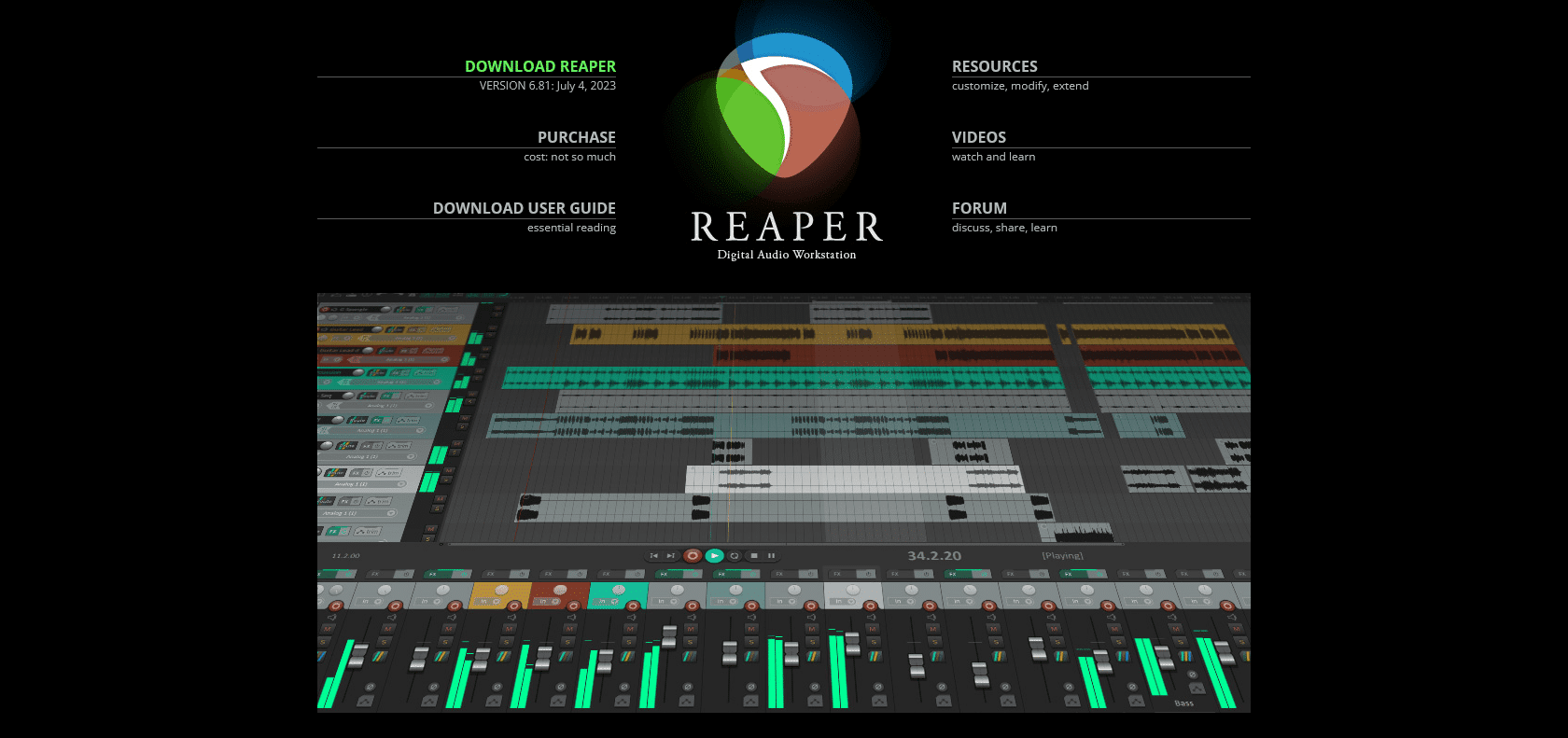
Take your audio production to new heights with Reaper's powerful tools and intuitive workflow.
Reaper Review and Features: Experience professional-grade audio production with powerful tools, customizable workflow, and precision sound shaping options. Take your audio to the next level.
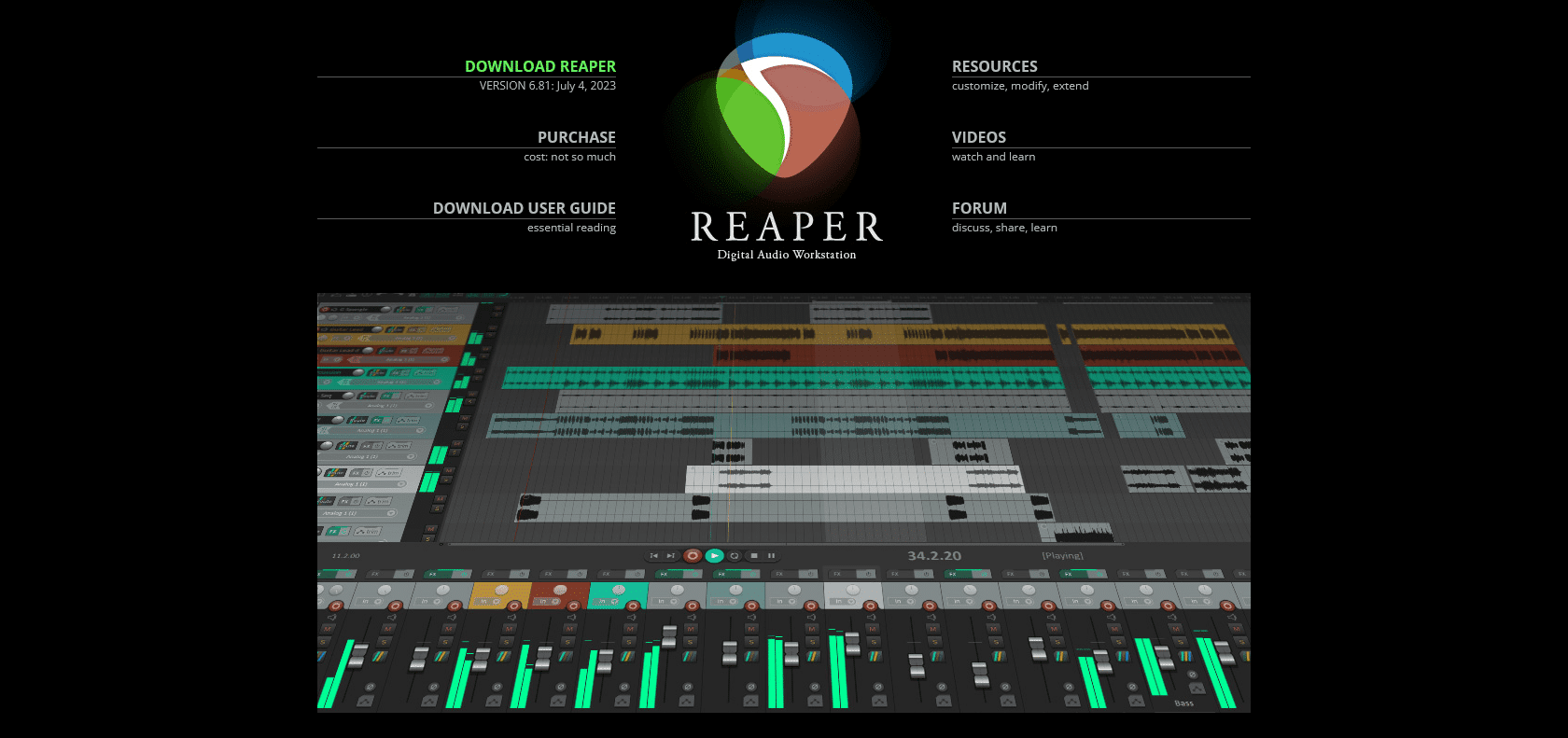
Reaper is an advanced digital audio workstation that is designed to meet the needs of professional musicians and producers. With Reaper, users can record, edit, mix, and master audio with powerful tools and an intuitive workflow. It supports an extensive range of plugins, VSTs, and effects, allowing users to shape their sounds with precision.
One of the standout features of Reaper is its ability to customize the layout and workflow to suit individual needs. This means that users can build an environment that is tailored to their own preferences, making it easier and more efficient to work with. Whether you prefer a streamlined interface or a more complex setup, Reaper can adapt to your needs.
The editing capabilities of Reaper are also worth noting. With its comprehensive set of tools, users can easily fine-tune their audio, making precise edits and adjustments. Whether it's fixing a small imperfection or completely transforming a sound, Reaper offers the tools needed to achieve professional-quality results.
Another advantage of Reaper is its lightweight design. Unlike some other digital audio workstations, Reaper is not resource-heavy, meaning that it runs smoothly and efficiently even on lower-end computers. This makes it accessible to a wide range of users, from beginners to professionals.
Create professional-quality audio with ease.
Reaper

Join the AI revolution and explore the world of artificial intelligence. Stay connected with us.
Copyright © 2025 AI-ARCHIVE
Today Listed Tools 206
Discover 7422 Tools