Discover 7422 Tools
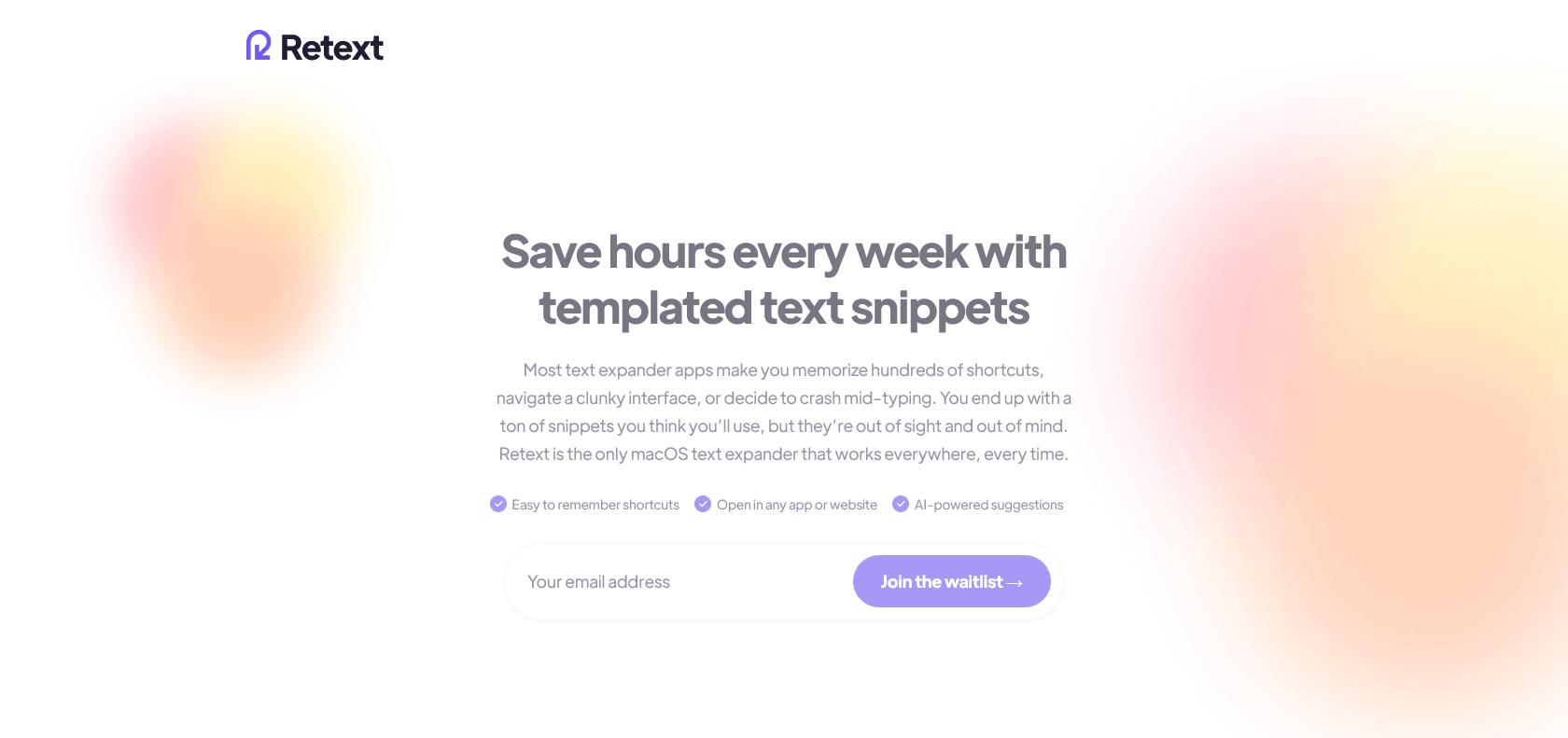
Effortlessly create, collaborate, and beautify documents.
Create, collaborate, and format text effortlessly with Retext's intuitive interface. Perfect for bloggers, professionals, and students. Get started today.
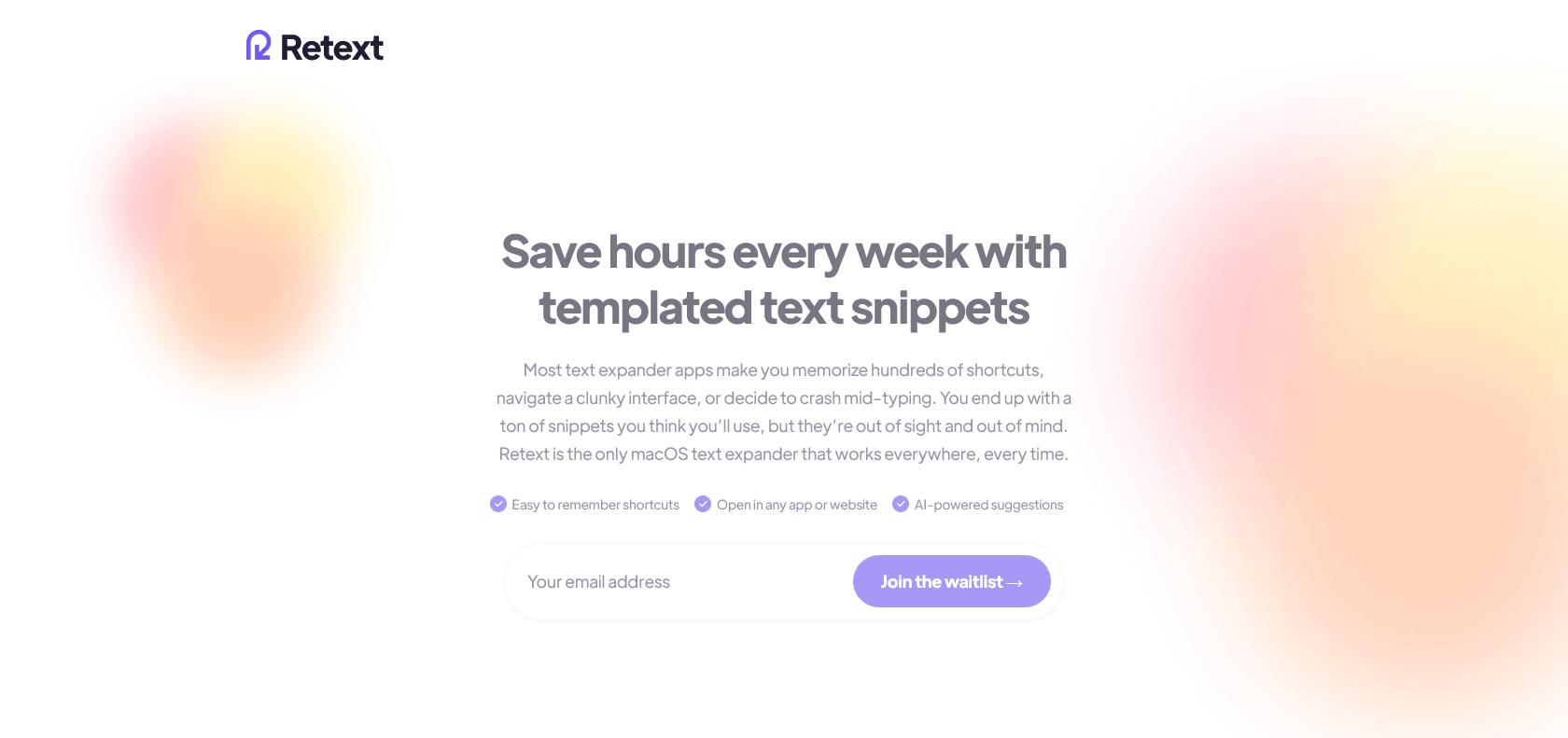
Retext is a powerful service that allows you to create, edit, and share text effortlessly. With its user-friendly interface and impressive features, this service is perfect for anyone in need of a reliable text editor. Whether you're a freelancer, student, or professional, Retext will help you write and collaborate on documents with ease.
One of the standout features of Retext is its real-time collaboration capability. You can work on documents simultaneously with others, making changes and seeing updates in seconds. This is especially useful for team projects or when collaborating with clients. The live chat feature also allows for effective communication, ensuring everyone is on the same page.
Retext also excels in its formatting options. It provides an intuitive interface that makes it easy to format text, add images, and even create tables and diagrams. You don't need any design skills to create visually appealing documents with Retext. Whether you're writing a blog post, essay, or presentation, Retext has the tools you need to make your work look professional.
Real-time collaboration for quick document creation
Intuitive interface for writing blog posts
Formatting options and image integration
Easy collaboration with others in real-time
Retext

Join the AI revolution and explore the world of artificial intelligence. Stay connected with us.
Copyright © 2025 AI-ARCHIVE
Today Listed Tools 174
Discover 7422 Tools