Discover 7422 Tools
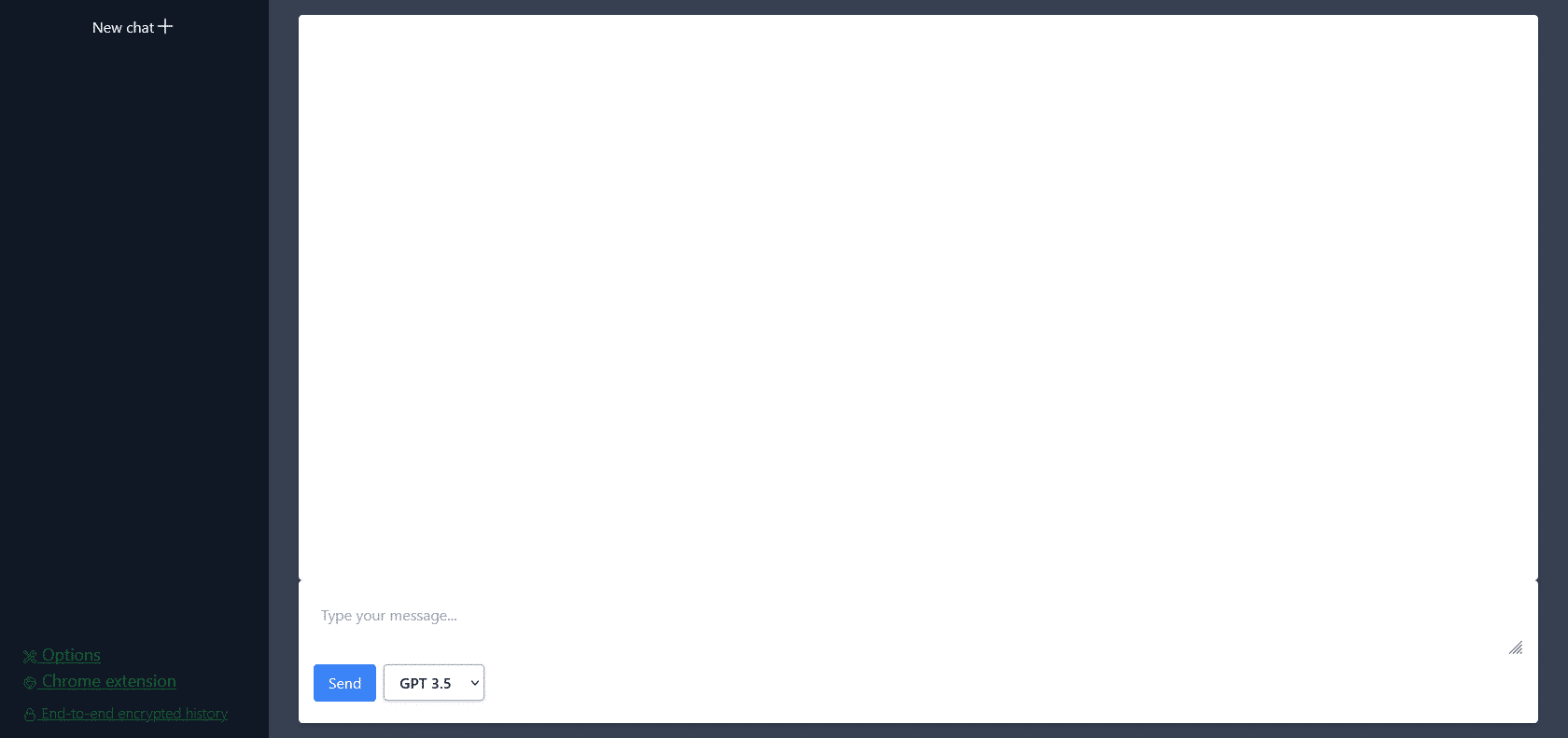
Effortlessly generate GPT-powered text output.
Generate text output from GPT API with one click. Manage GPT API tokens with a dashboard. Intuitive interface for efficient natural language processing.
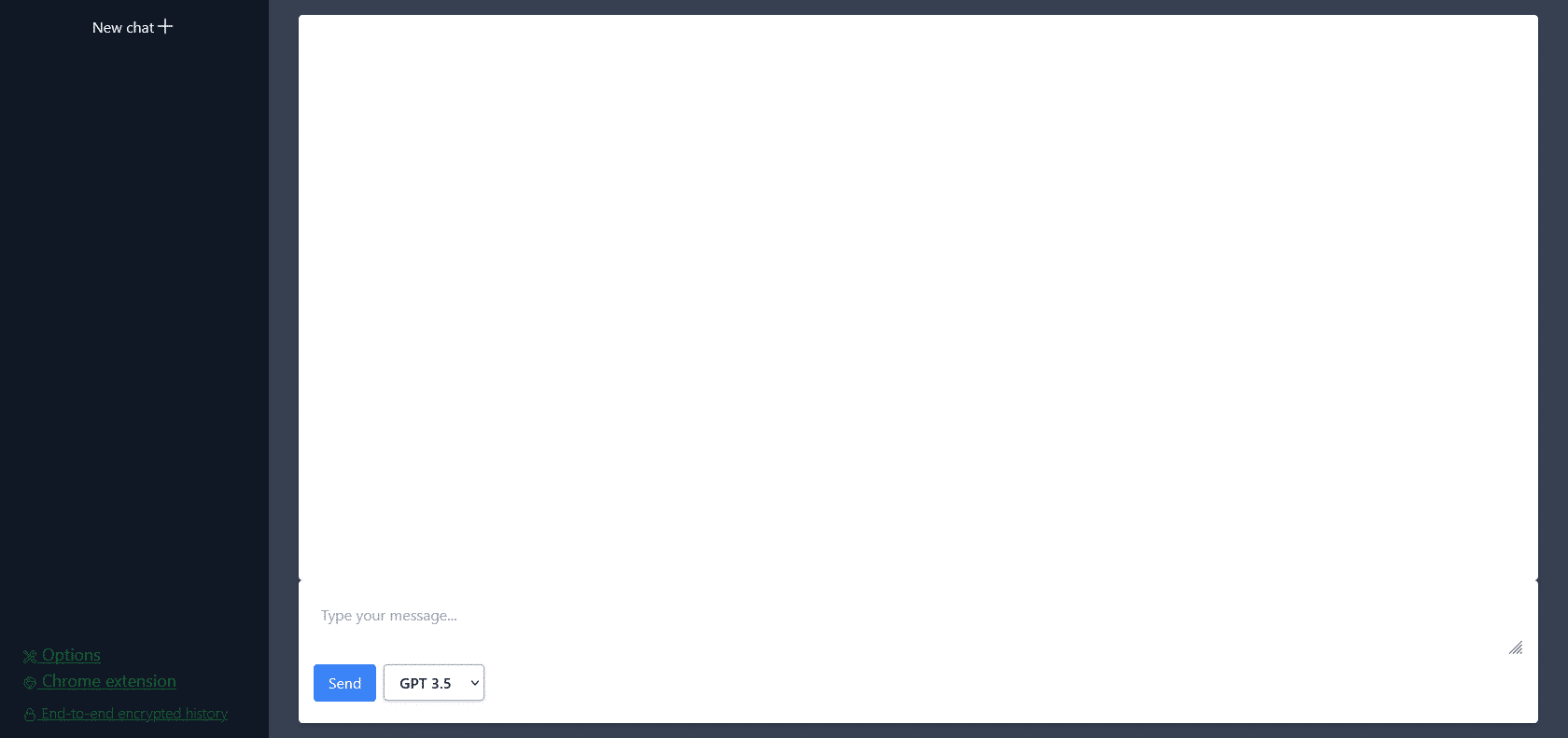
ChatLit Codes is an intuitive Google Chrome extension that provides users with easy access to GPT API, a powerful tool for natural language processing. With the GPT API Companion, users can input text and receive generated text outputs from the GPT API model. This extension also includes options to save and manage GPT API tokens through a dashboard.
ChatLit Codes is designed to make natural language processing easier and more efficient. Its intuitive interface allows users to quickly access the GPT API with just one click. The built-in token manager simplifies the process of keeping track of GPT API tokens and managing them as needed.
For developers and researchers working with natural language processing, ChatLit Codes is an invaluable resource. Its comprehensive features provide a reliable and convenient solution for generating text output and managing GPT API tokens.
ChatLit Codes is a valuable tool for developers and researchers working with natural language processing. Whether you are a software developer, a data scientist, or a linguistic researcher, this Google Chrome extension can significantly accelerate your productivity.
If you are a software developer, ChatLit Codes can streamline your natural language processing tasks by providing easy access to the GPT API. With just one click, you can generate text output from the GPT API model, saving you time and effort in writing and testing code. The intuitive interface ensures a seamless user experience, allowing you to focus on your development tasks without any distractions.
For data scientists and researchers, ChatLit Codes offers a comprehensive resource for generating text output. The GPT API, which has been pretrained on a large corpus of text, can help you analyze and understand natural language patterns more effectively. By using this extension, you can explore and experiment with different input texts, gaining valuable insights and accelerating your research process.
The built-in token manager in ChatLit Codes is particularly useful for managing GPT API tokens. You can easily save and organize your tokens through the dashboard, ensuring that you have quick and convenient access whenever you need them. This feature eliminates the hassle of manually storing and retrieving tokens, making your workflow more efficient and reducing the chances of errors.
Valuable resource for developers and researchers.
ChatLit Codes is an intuitive Google Chrome extension that provides users with easy access to GPT (Generative Pre-trained Transformer) API, a powerful tool for natural language processing. With GPT API Companion, users can input text and receive generated text output from the GPT API model, which has been pre-trained on a large corpus of text. This extension also includes options to save GPT API tokens and manage them through a dashboard.
ChatLit Codes is designed to make natural language processing easier and more efficient, providing users with a reliable and comprehensive resource for generating text output. With its intuitive interface, users can quickly and easily access the GPT API with the click of a button. Additionally, the built-in token manager makes it easy to keep track of GPT API tokens and manage them as needed.
Developers and researchers working with natural language processing will find ChatLit Codes to be an invaluable resource. It simplifies the process of generating text output, saving time and effort. Instead of manually coding and processing text, users can rely on the power of the GPT API to generate accurate and coherent text. This makes tasks such as content creation, chatbot development, and text generation much more efficient and effective.
The dashboard feature of ChatLit Codes is particularly advantageous for managing GPT API tokens. Users can easily save and organize their tokens, ensuring they have quick access to the necessary resources. This helps to streamline workflows and prevents token mismanagement or loss.
Whether you are a developer, researcher, or simply someone in need of a reliable tool for natural language processing, ChatLit Codes offers a range of benefits. By simplifying the text generation process and providing a user-friendly interface, it enhances productivity and accuracy in various real-world applications.
We recently had the opportunity to review ChatLit Codes, a powerful Google Chrome extension that provides easy access to the GPT (Generative Pre-trained Transformer) API. This tool proves to be a valuable resource for natural language processing, offering users the ability to input text and receive generated text output from the GPT API model.
One of the standout features of ChatLit Codes is its simplicity. With just one click, users can generate text output from the GPT API, making it incredibly quick and efficient. This feature is particularly useful for developers and researchers working in the field of natural language processing, as it saves them valuable time and effort.
The extension also includes a dashboard that allows users to manage their GPT API tokens. This feature makes it easy to keep track of tokens and manage them as needed. The token manager is intuitive and user-friendly, ensuring that users have full control over their API access.
Furthermore, the interface of ChatLit Codes is designed to be user-friendly and intuitive. Even those who are new to natural language processing will find it straightforward to navigate and use. This makes it accessible to a wide range of users, regardless of their level of expertise in the field.
Overall, ChatLit Codes is an invaluable tool for anyone working with natural language processing. Its ability to generate text output from the GPT API with just one click, coupled with its token management dashboard and intuitive interface, makes it an essential resource. We highly recommend giving this Chrome extension a try for any developers or researchers looking to streamline their natural language processing workflow.

Join the AI revolution and explore the world of artificial intelligence. Stay connected with us.
Copyright © 2024 AI-ARCHIVE
Today Listed Tools 490
Discover 7422 Tools