Discover 7422 Tools
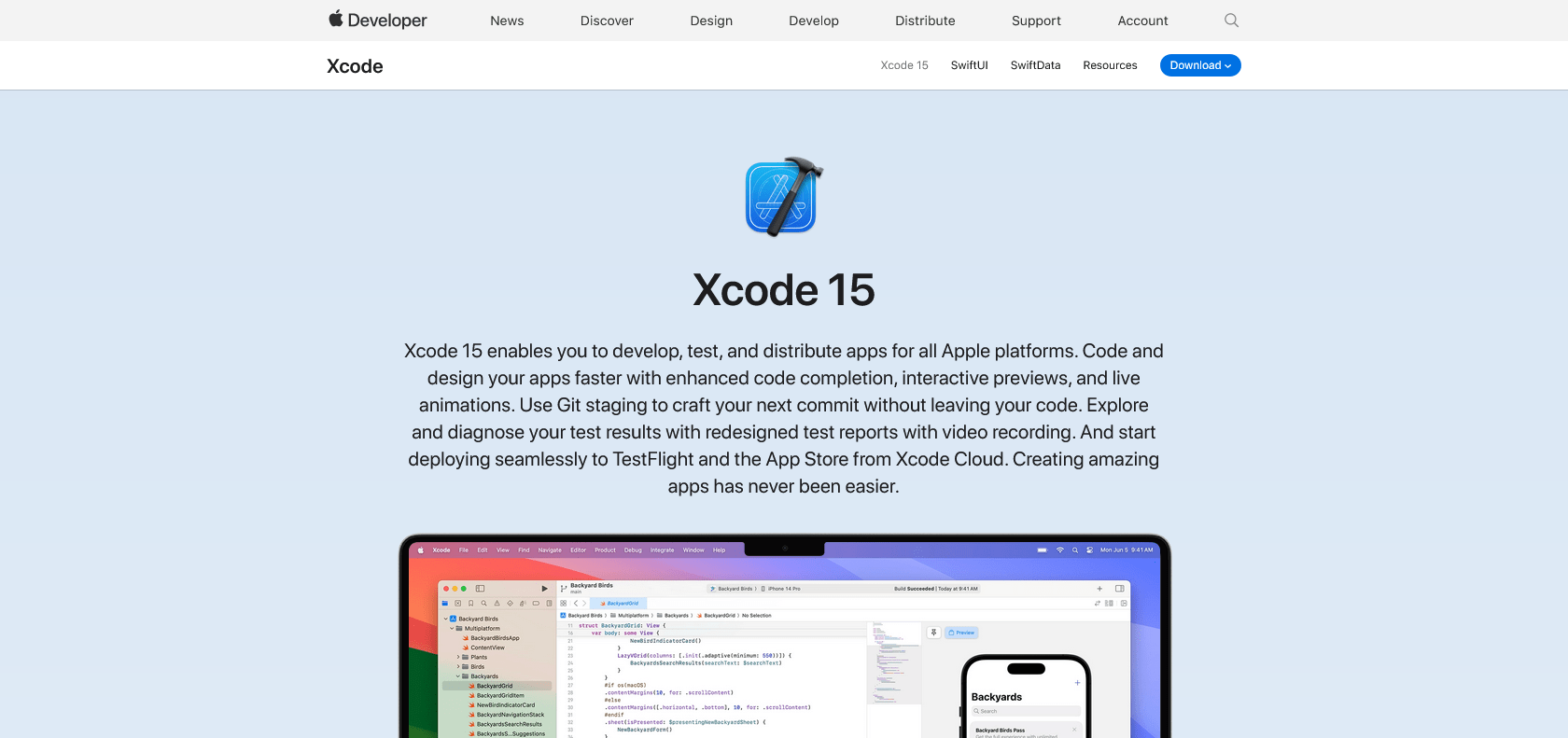
Xcode: Unlock your app development potential.
Create stunning apps for Apple products quickly and efficiently with Xcode's intuitive interface and latest technologies like Swift and Metal.
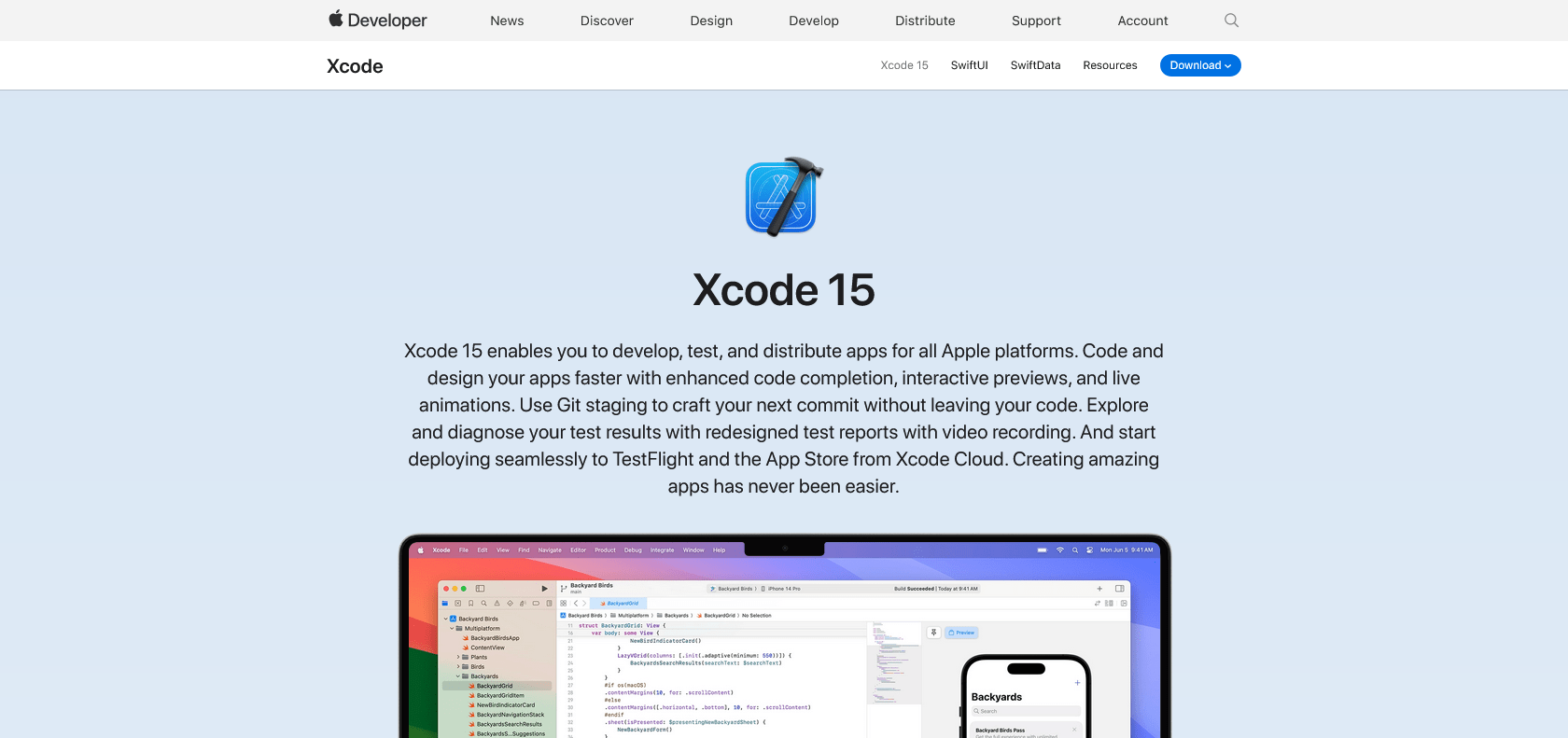
Xcode, developed by Apple, is an integrated development environment (IDE) that aims to simplify the process of creating apps for various Apple products. It provides developers with a comprehensive suite of tools and features, making app development more efficient and streamlined.
One of the standout features of Xcode is its intuitive, visual interface. This interface allows developers to easily navigate and understand the various elements of their app, making the development process more straightforward and manageable.
In addition, Xcode offers support for the latest technologies, such as Swift and Metal. These technologies enable developers to create cutting-edge apps with advanced features and functionalities. Developers can leverage the power of Swift, Apple's own programming language, to write clean and expressive code. Metal, on the other hand, provides low-level access to the GPU, enabling developers to create immersive and visually stunning graphics in their apps.
Xcode also boasts a built-in source editor and a library of powerful tools. This allows developers to easily debug and optimize their apps, ensuring a smooth and bug-free user experience. The source editor provides a seamless coding experience, with features like code completion and syntax highlighting, while the library of tools provides developers with everything they need to effectively test and fine-tune their apps.
Whether you're an experienced developer or just starting out, Xcode is a valuable tool for anyone looking to create apps for Apple products. Its comprehensive set of features, coupled with its intuitive user interface, make it a perfect choice for bringing your app ideas to life. So why wait? Dive into the world of app development with Xcode and unleash your creativity.
Xcode is suitable for both experienced and novice developers.
Xcode

Join the AI revolution and explore the world of artificial intelligence. Stay connected with us.
Copyright © 2025 AI-ARCHIVE
Today Listed Tools 347
Discover 7422 Tools