Discover 7422 Tools
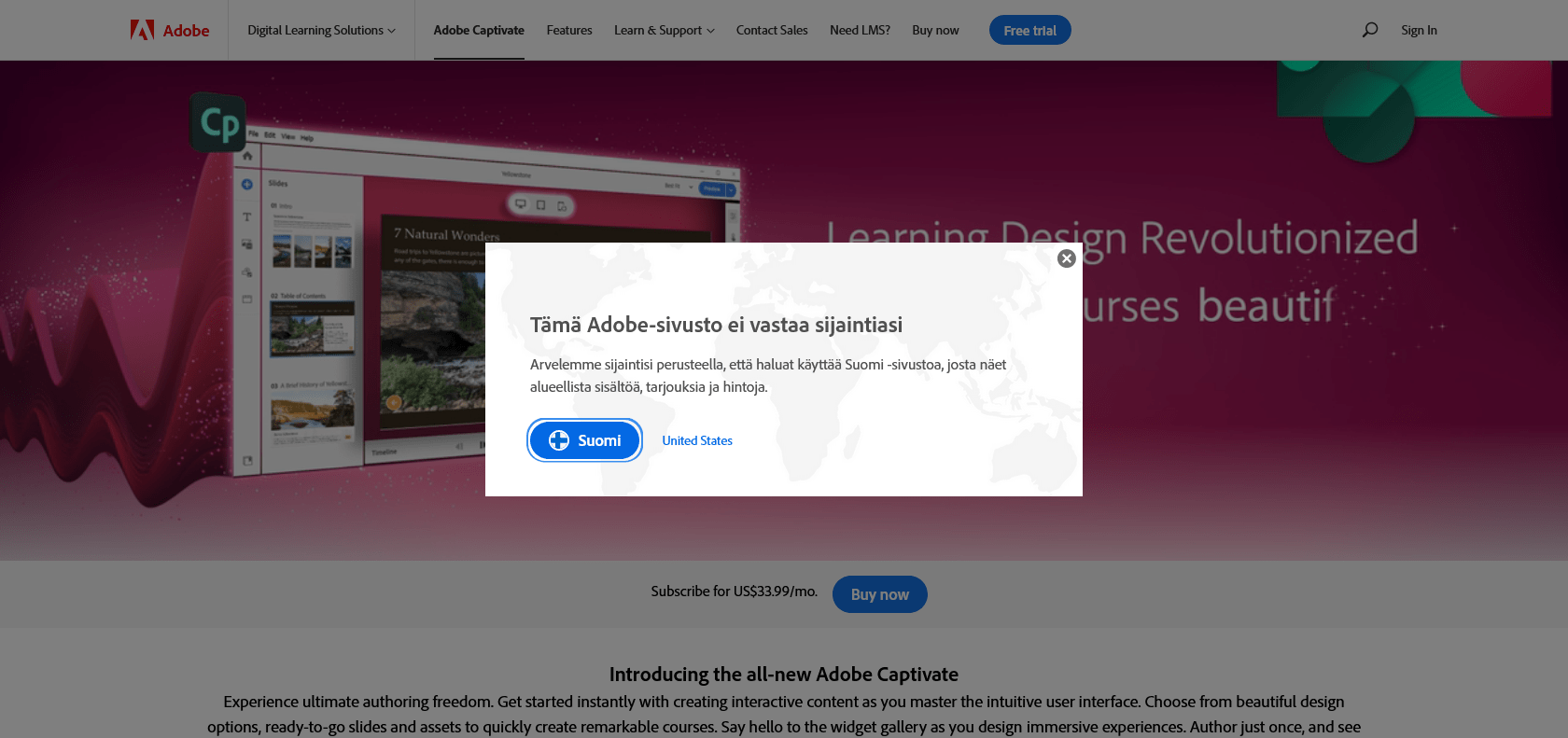
Engage learners with interactive multimedia courses.
Review and explore the features of Adobe Captivate, an eLearning authoring tool for creating engaging, interactive, and mobile-ready courses.
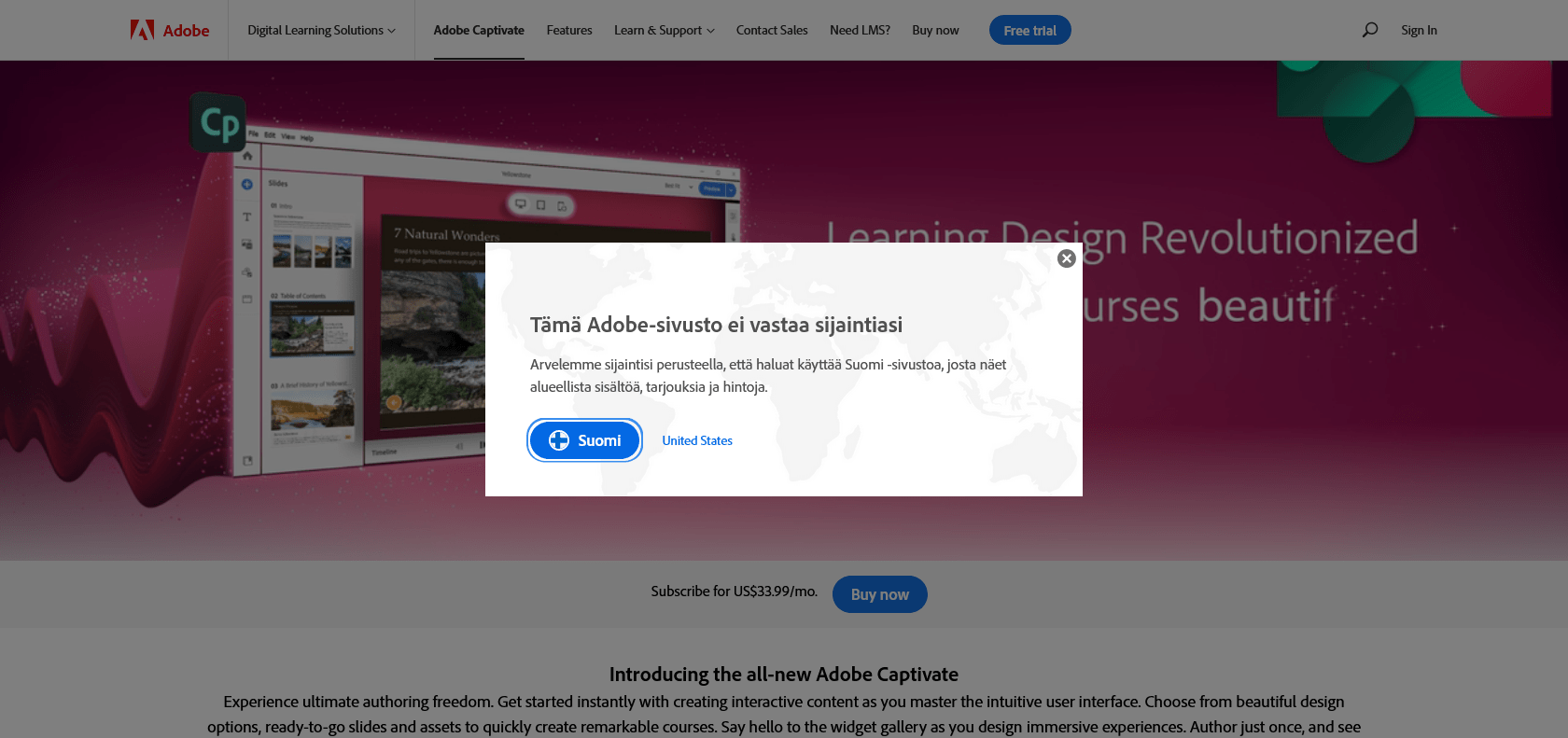
Adobe Captivate is a highly versatile eLearning authoring tool that empowers users to create captivating and interactive learning experiences. Equipped with a user-friendly drag-and-drop interface, Adobe Captivate allows you to effortlessly create engaging multimedia learning materials. Whether you're an educator, trainer, or learning professional, this tool is designed to help you quickly and efficiently create effective courses.
With Adobe Captivate, you have the ability to create and edit videos, audio, slides, and quizzes, all in one place. This makes it convenient for users to incorporate various multimedia elements into their courses. Additionally, you can enhance the interactivity of your courses with features like clickable hotspots and customizable buttons. These interactive elements help to make the learning experience more immersive and engaging for students.
One standout feature of Adobe Captivate is its ability to create branching scenarios. This means that users have the option to create different paths or outcomes based on the learner's choices or performance. This feature adds a whole new layer of depth to the learning experience, allowing learners to explore different scenarios and outcomes.
In addition to its impressive array of features, Adobe Captivate also includes powerful authoring tools that enable you to track learner progress. This means that you can easily monitor and assess learner performance, allowing you to provide personalized feedback and support.
Access courses on any device for flexibility.
Adobe Captivate

Join the AI revolution and explore the world of artificial intelligence. Stay connected with us.
Copyright © 2025 AI-ARCHIVE
Today Listed Tools 201
Discover 7422 Tools