Discover 7422 Tools
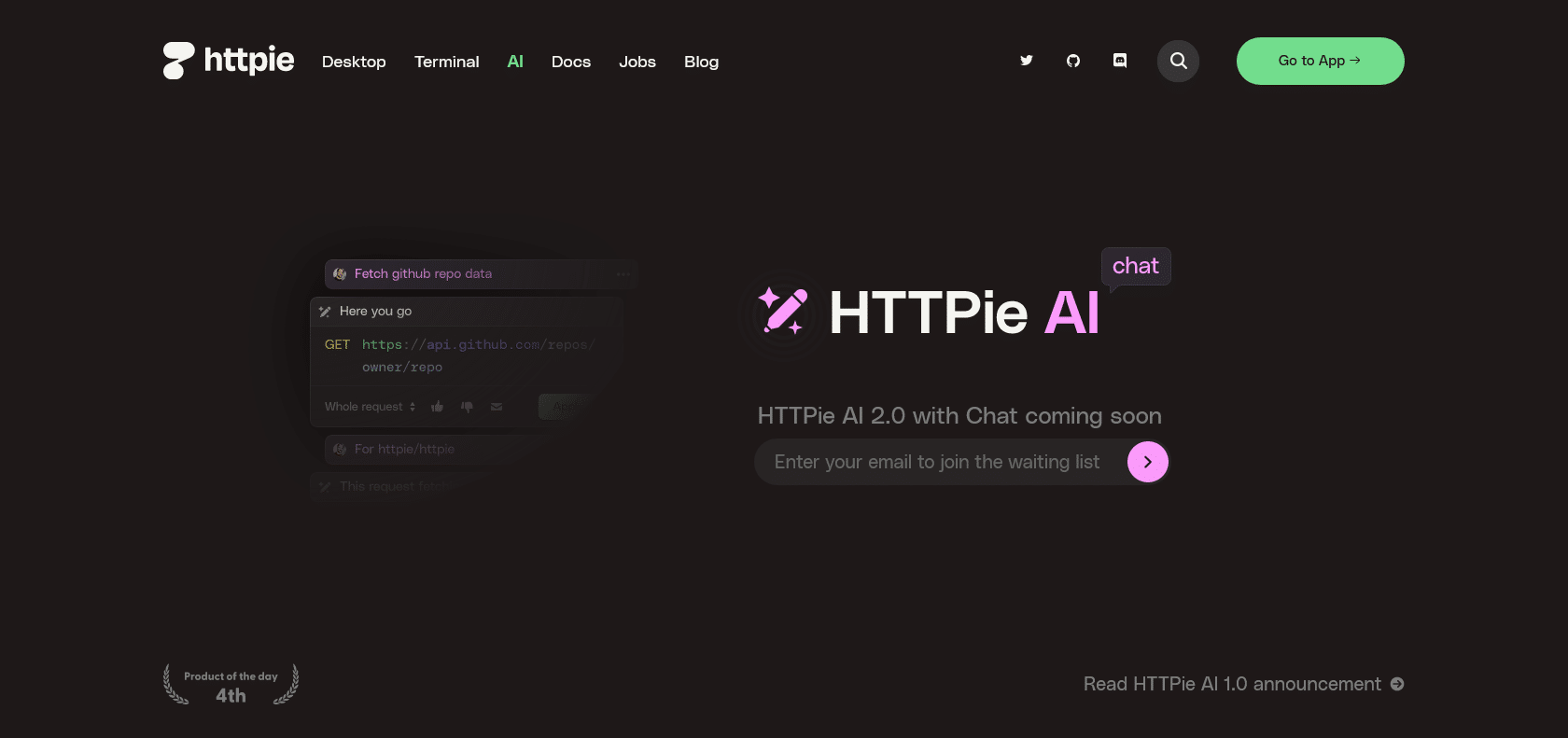
Quickly test and debug API requests.
HTTPie: Test, debug, and build API requests quickly with a user-friendly interface. Preview responses, view status codes, and more.
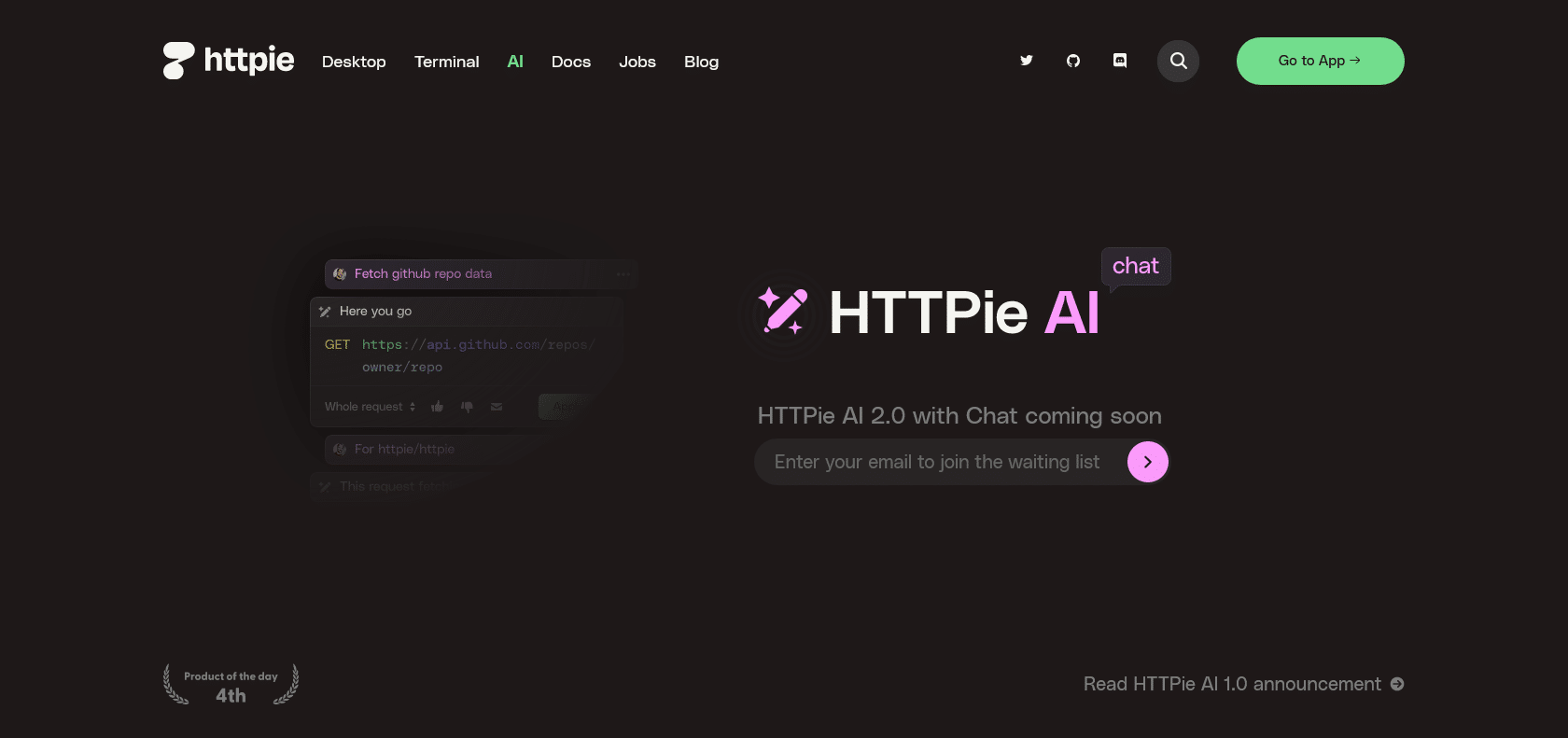
HTTPie is a remarkable command-line HTTP client that comes with a user-friendly interface. It aims to simplify the interaction with HTTP servers and web services, providing developers with a fast and reliable way to send and receive data. One of the standout features of HTTPie is its ability to handle complex requests effortlessly. Additionally, it allows users to preview response data, view header and status codes, and even supports authentication, custom headers, and JSON and form data.
For developers working with frameworks like Flask and Django, HTTPie seamlessly integrates with these popular tools, making the development process even smoother. By leveraging HTTPie, developers can create powerful applications without the need for manual coding. This lightweight command-line client significantly reduces the time and effort required to build and debug API requests, enabling developers to focus on more pressing tasks.
Whether you need to test or debug API requests, HTTPie is the ideal tool to facilitate the process quickly and effectively. Its intuitive interface and extensive range of features make it a go-to choice for developers seeking efficiency and reliability in their HTTP interactions.
Test and debug API requests quickly.
Easily build and debug API requests.
Preview response data and view header and status codes.
Supports authentication, custom headers, JSON, and form data.
HTTPie

Join the AI revolution and explore the world of artificial intelligence. Stay connected with us.
Copyright © 2025 AI-ARCHIVE
Today Listed Tools 200
Discover 7422 Tools