Discover 7422 Tools
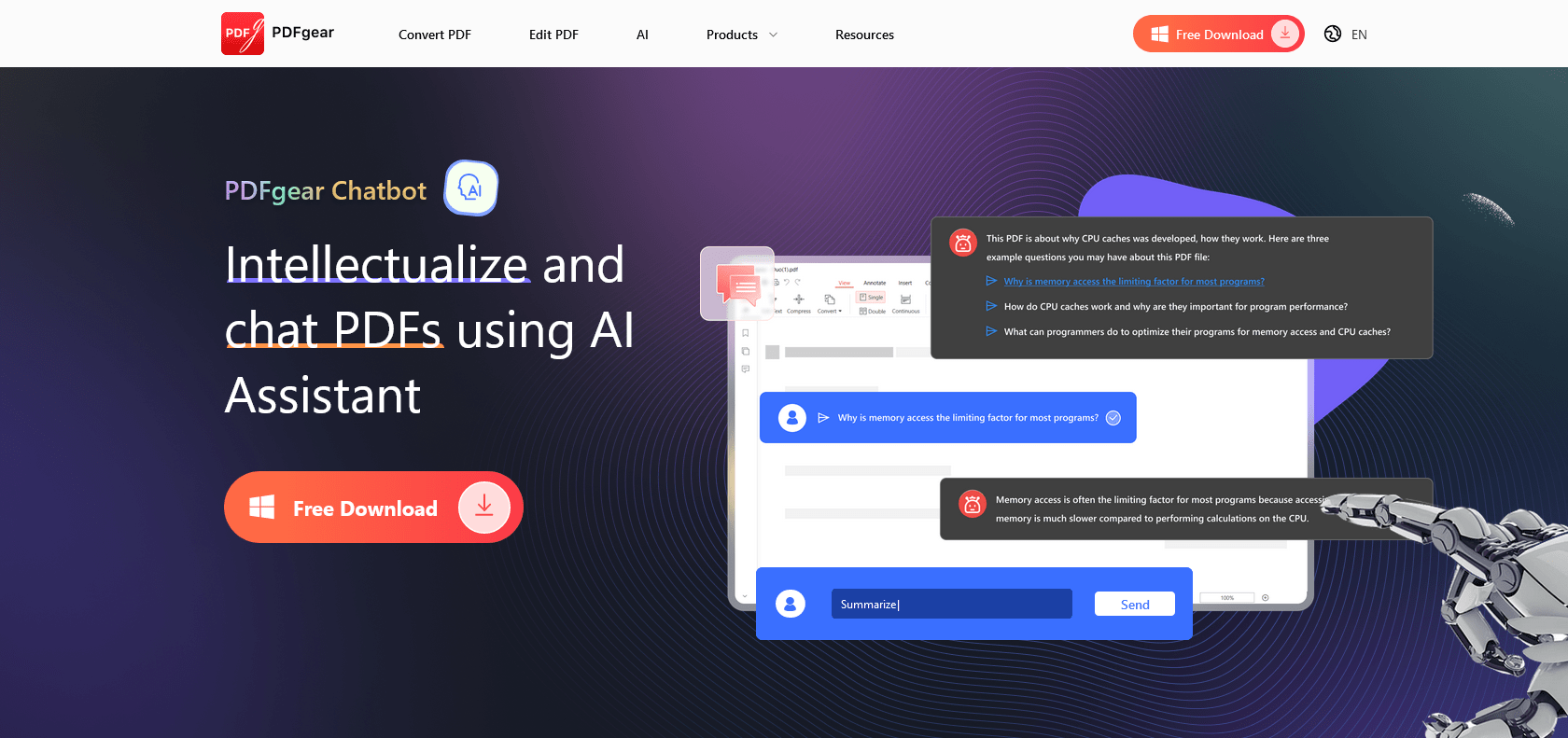
Unlock the full potential of PDFs.
Discover the power of PDFgear's chatbot for instant answers to your PDF document queries. Save time and enhance productivity.
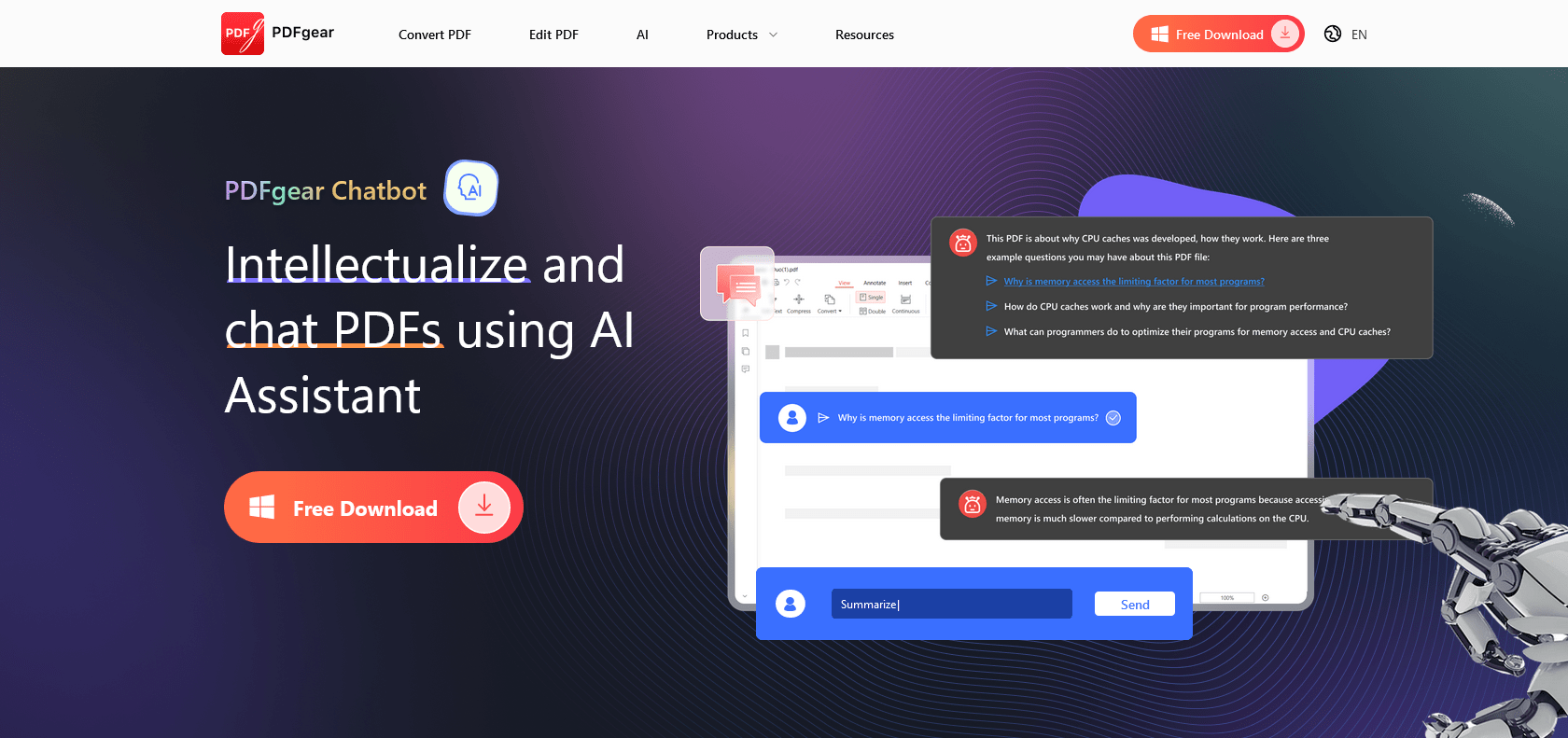
The PDFgear Desktop comes equipped with a powerful chatbot that enhances your PDF file experience. Powered by the ChatGPT model, this assistant is well-versed in the contents of your uploaded document. With the ability to understand any language, it offers instant answers to your queries, complete with references. No longer will you need to navigate through confusing technical jargon, saving you valuable time.
So, what exactly can users achieve with the PDFgear chatbot? Firstly, it allows you to grasp the content of books and handouts within seconds, effortlessly unlocking the knowledge contained within. It also provides a valuable tool for fact-checking and locating references quickly, enabling you to verify information efficiently. Additionally, the chatbot aids in creating outlines for lengthy articles or essays, streamlining the writing process. Lastly, it offers insights through automatically suggested questions, encouraging deeper understanding and exploration of the document.
PDFgear

Join the AI revolution and explore the world of artificial intelligence. Stay connected with us.
Copyright © 2025 AI-ARCHIVE
Today Listed Tools 174
Discover 7422 Tools