Discover 7422 Tools
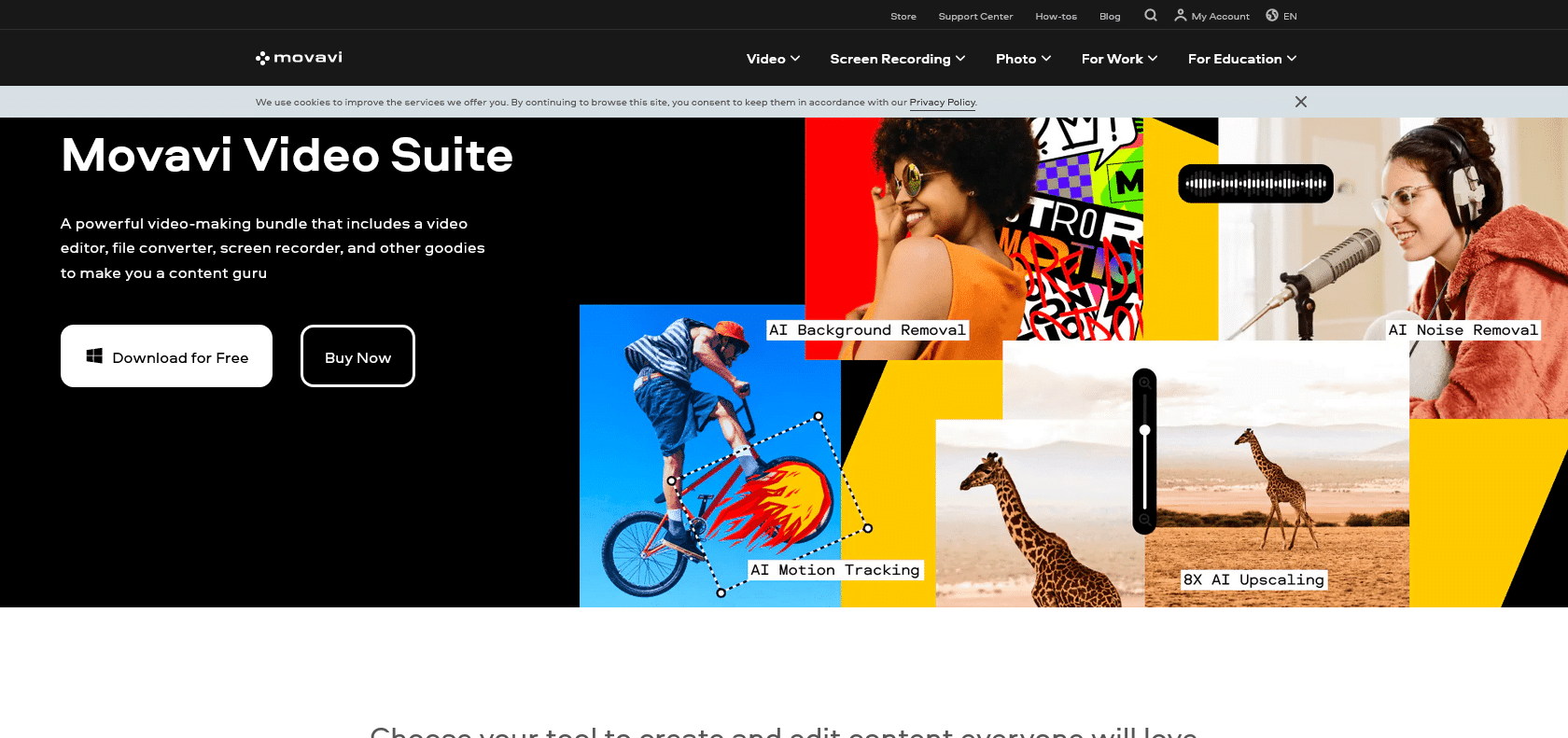
Powerful video editing software for professionals.
Create professional-looking videos with Movavi Video Editor Plus. Trim, join, and enhance videos with customizable templates, filters, and effects.
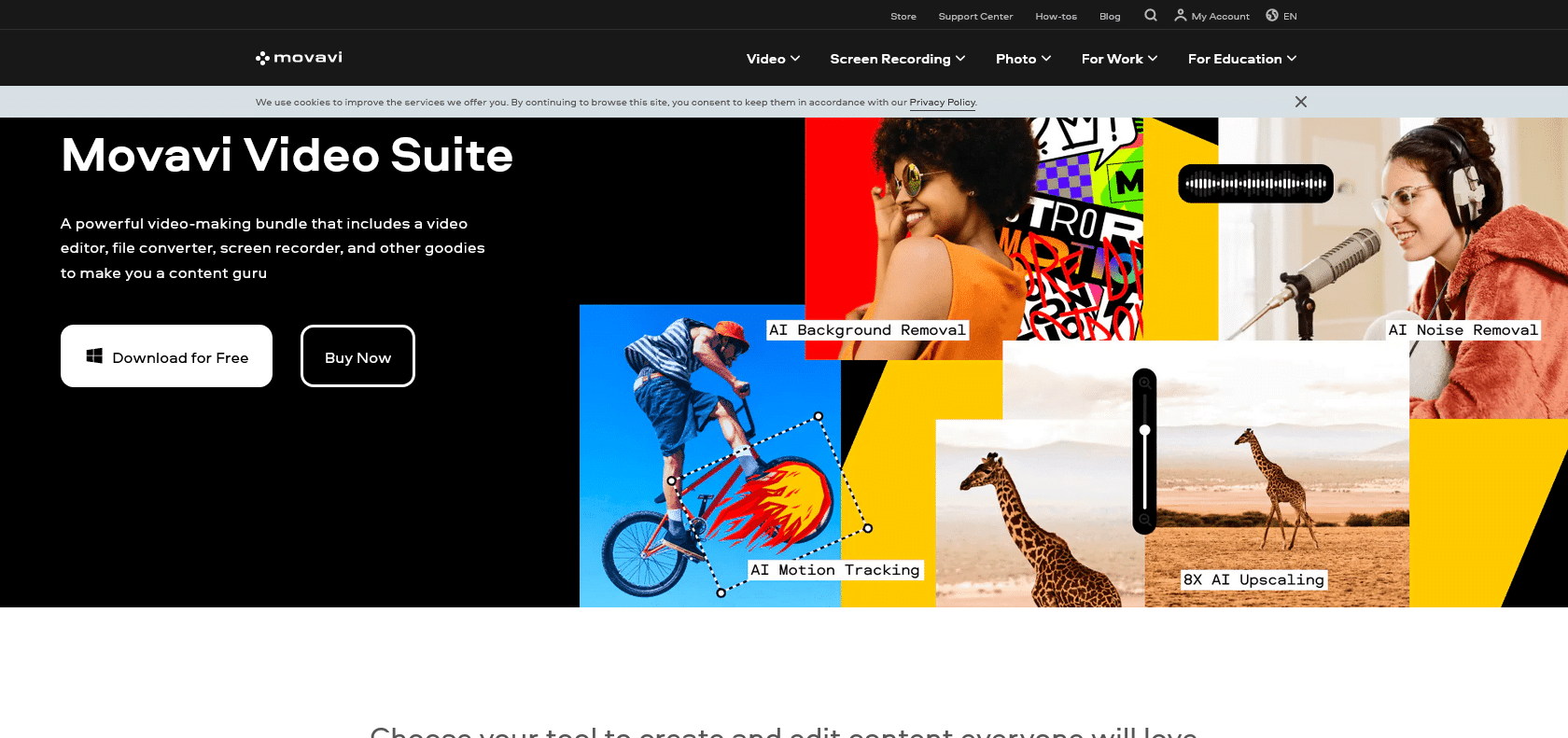
Movavi Video Editor Plus is a powerful and user-friendly video editing software that allows you to create professional-looking videos with ease. One of the standout features of this software is its library of customizable templates, which makes it incredibly simple to create stunning videos with just a few clicks. Whether you're a beginner or an experienced video editor, you'll appreciate the intuitive interface and the range of editing tools available. With Movavi Video Editor Plus, you can easily trim and join video clips, enhance your videos with audio and video filters, and even add text and graphics to customize your creations. The software also offers tools for color correction and stabilization, ensuring that your videos look polished and professional. With its range of special effects and the ability to share your videos online, Movavi Video Editor Plus is the perfect choice for anyone looking to create impressive videos in no time.
Add text and graphics to videos for a personalized touch.
Movavi Video Editor Plus

Join the AI revolution and explore the world of artificial intelligence. Stay connected with us.
Copyright © 2025 AI-ARCHIVE
Today Listed Tools 347
Discover 7422 Tools