Discover 7422 Tools
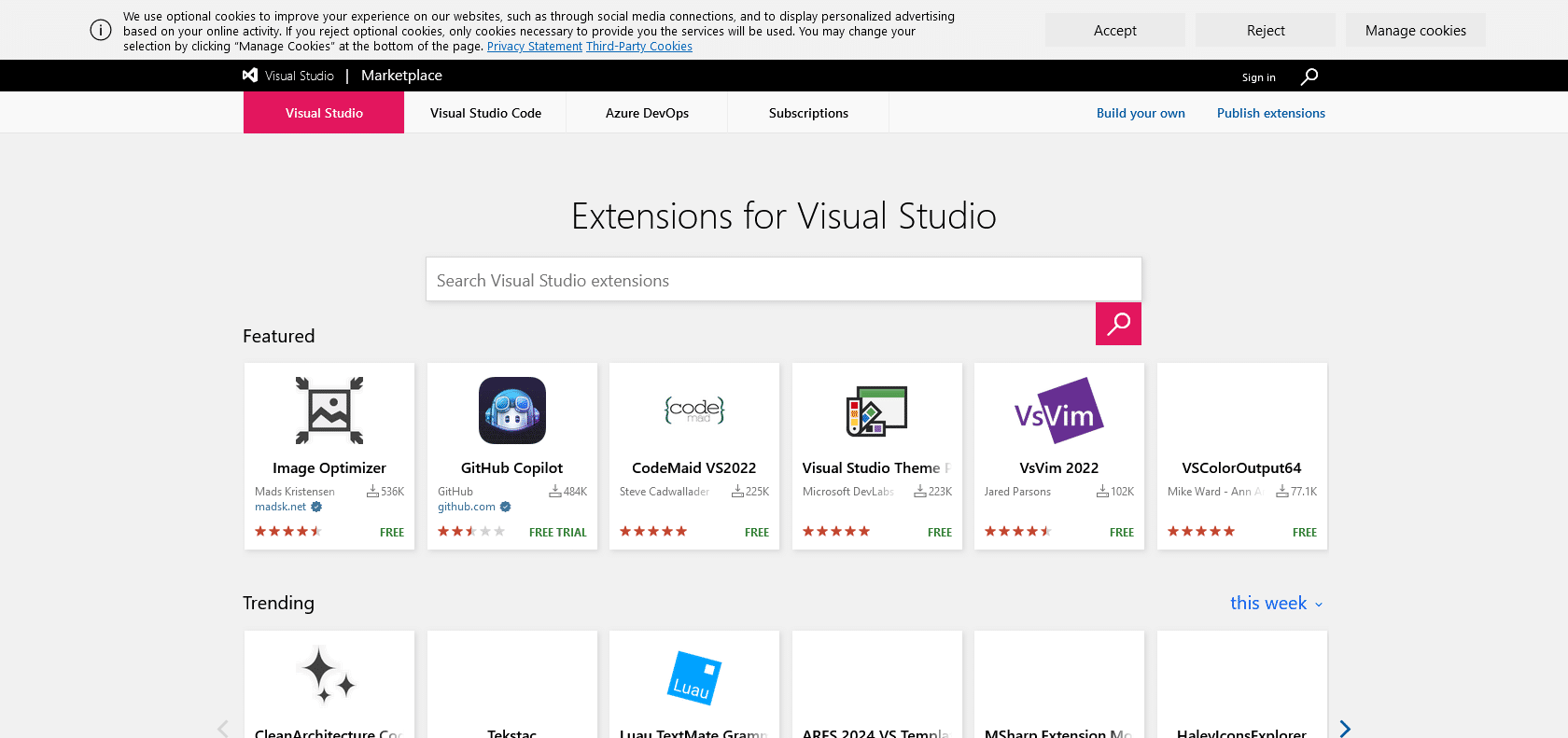
Enhance chatbot conversations with Visual chatGPT Studio.
Unlock the power of Visual chatGPT Studio - create engaging, intelligent conversations with chatbots using a comprehensive set of convenient features.
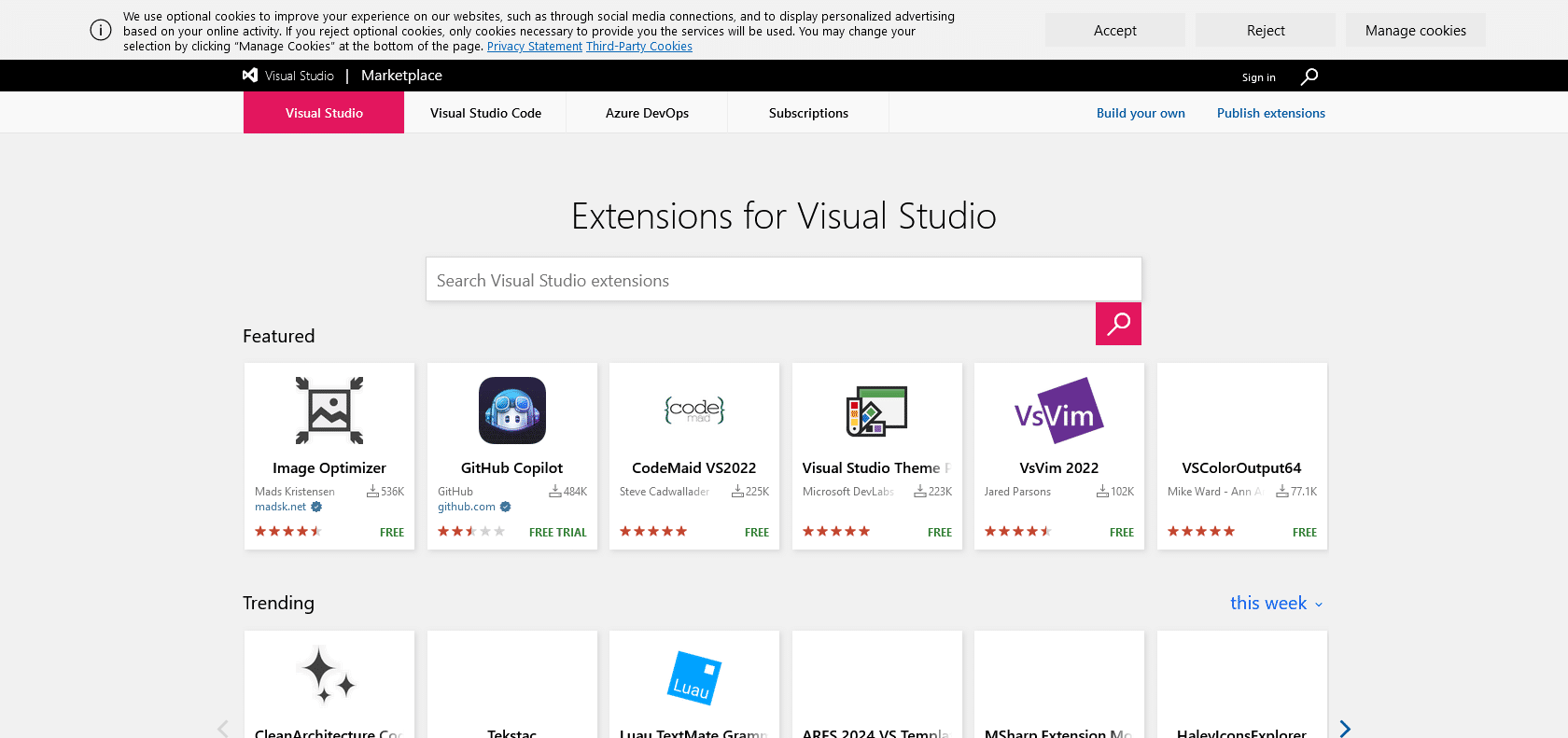
Visual chatGPT Studio is a game-changing free extension that seamlessly integrates chatGPT capabilities into Visual Studio. It provides users with two convenient ways to access chatGPT - directly through the text editor or via a dedicated tool window. This extension introduces a wide range of new chatGPT commands that can be easily accessed by selecting a method and right-clicking on the text editor. Regardless of whether you're a seasoned developer or a casual coder, Visual chatGPT Studio empowers you to effortlessly create engaging and intelligent conversations with your chatbot. Its user-friendly interface and robust feature set make it the ideal choice for elevating your chatbot interactions to the next level.
Visual chatGPT Studio allows you to:
1. Generate natural and flowing conversations with your chatbot.
2. Seamlessly access chatGPT functionality directly within the text editor.
3. Take advantage of an extensive collection of new chatGPT commands.
Natural conversation creation with chatbot.
Direct access to chatGPT within text editor.
Comprehensive set of chatGPT commands.
Visual chatGPT Studio

Join the AI revolution and explore the world of artificial intelligence. Stay connected with us.
Copyright © 2025 AI-ARCHIVE
Today Listed Tools 200
Discover 7422 Tools