Discover 7422 Tools
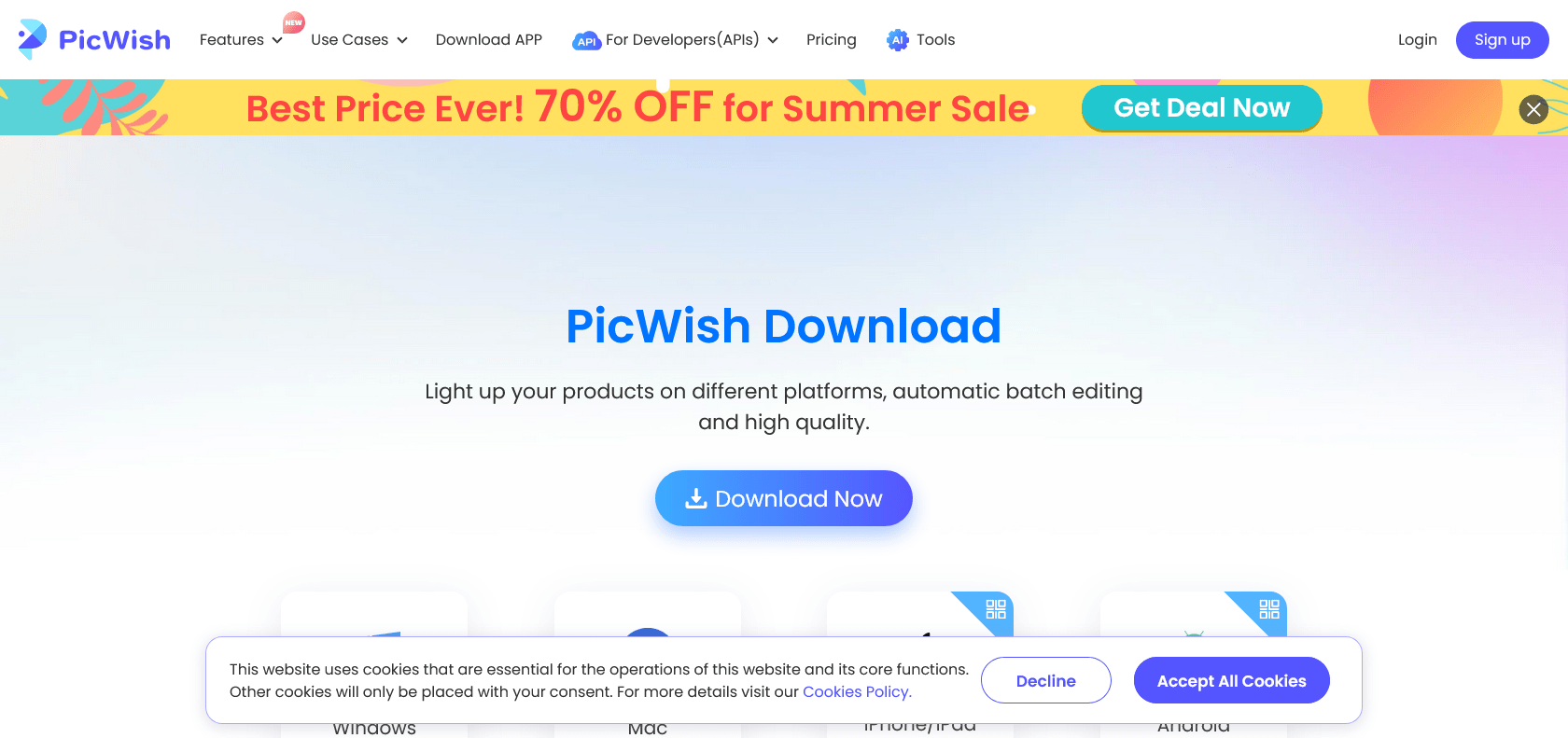
Enhance, share, and personalize your photos.
Discover the power of PicWish for Windows, the ultimate photo editing tool. Enhance, share, and personalize photos with ease.
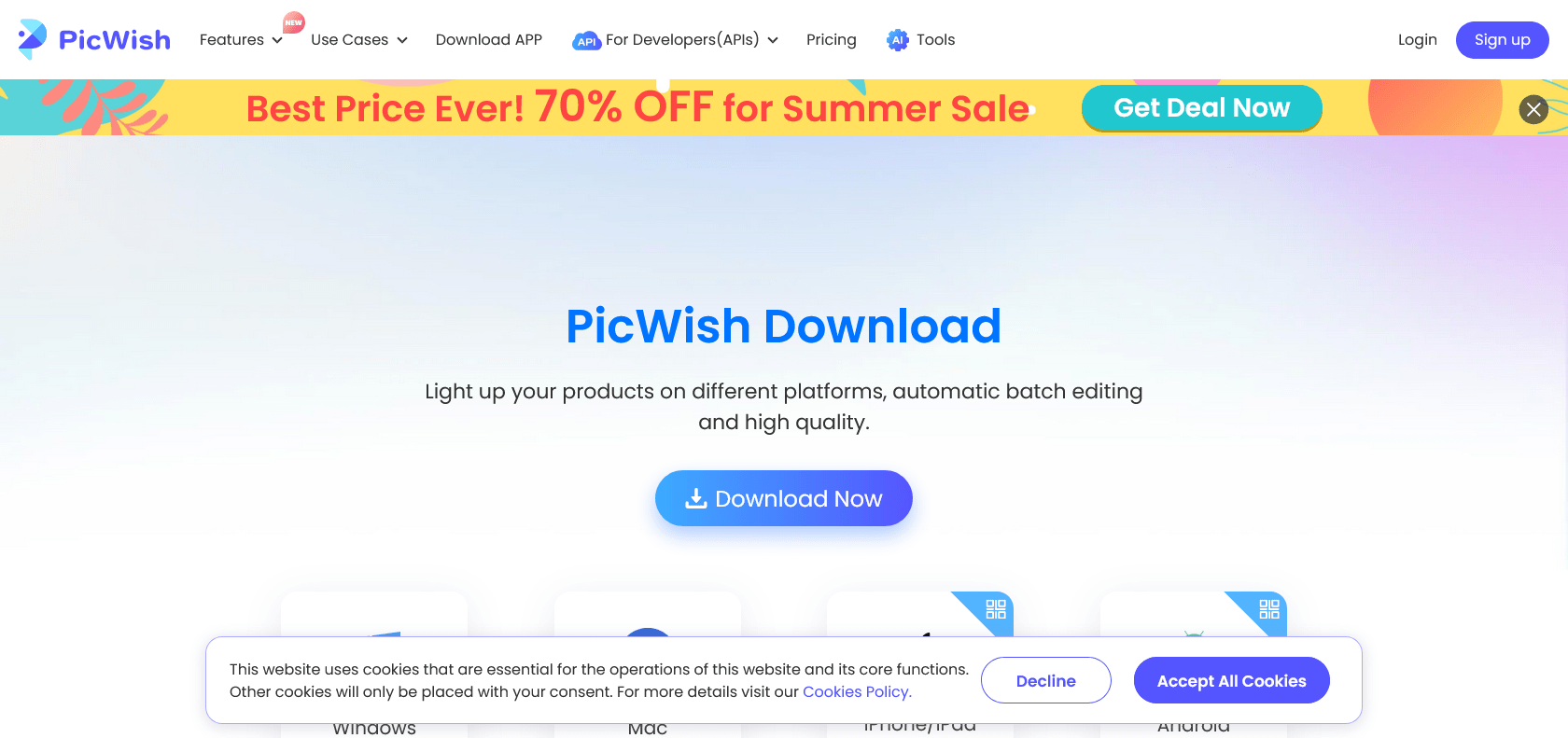
PicWish for Windows is a powerful photo editing and management tool that offers a range of features to enhance your images with ease. With just one click, you can automate color correction and enhance your photos to achieve stunning results. The software also provides a seamless integration with popular social networks, enabling you to quickly export and share your edited photos with friends and family.
One notable feature of PicWish for Windows is its user-friendly interface, which allows for easy navigation and intuitive use. You can easily drag and drop elements onto your photos, personalize them, and adjust the size and position of images effortlessly.
Furthermore, PicWish for Windows supports a variety of image file formats, making it convenient to import and export your photos. Overall, PicWish for Windows provides a convenient and efficient solution for all your photo editing and management needs.
One-click color correction and photo enhancement
Quick export and sharing to social networks
Easy drag-and-drop customization of photos
Support for a variety of image file formats
PicWish for Windows

Join the AI revolution and explore the world of artificial intelligence. Stay connected with us.
Copyright © 2025 AI-ARCHIVE
Today Listed Tools 150
Discover 7422 Tools