Discover 7422 Tools
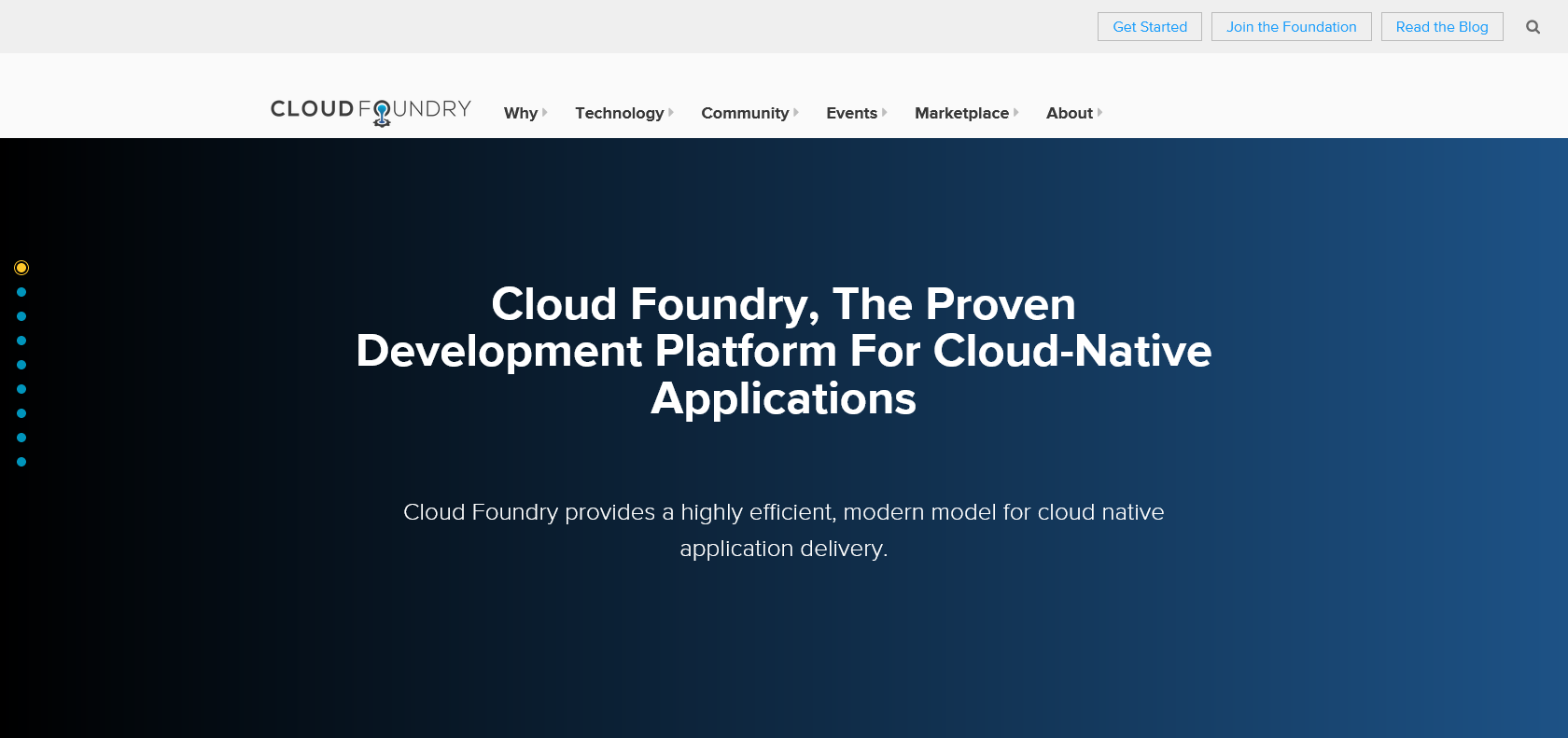
Simplified app management, service configuration, monitoring.
Cloud Foundry CLI simplifies app management, service configuration, monitoring, and log viewing. Easily deploy, configure, and monitor apps with Cloud Foundry CLI.
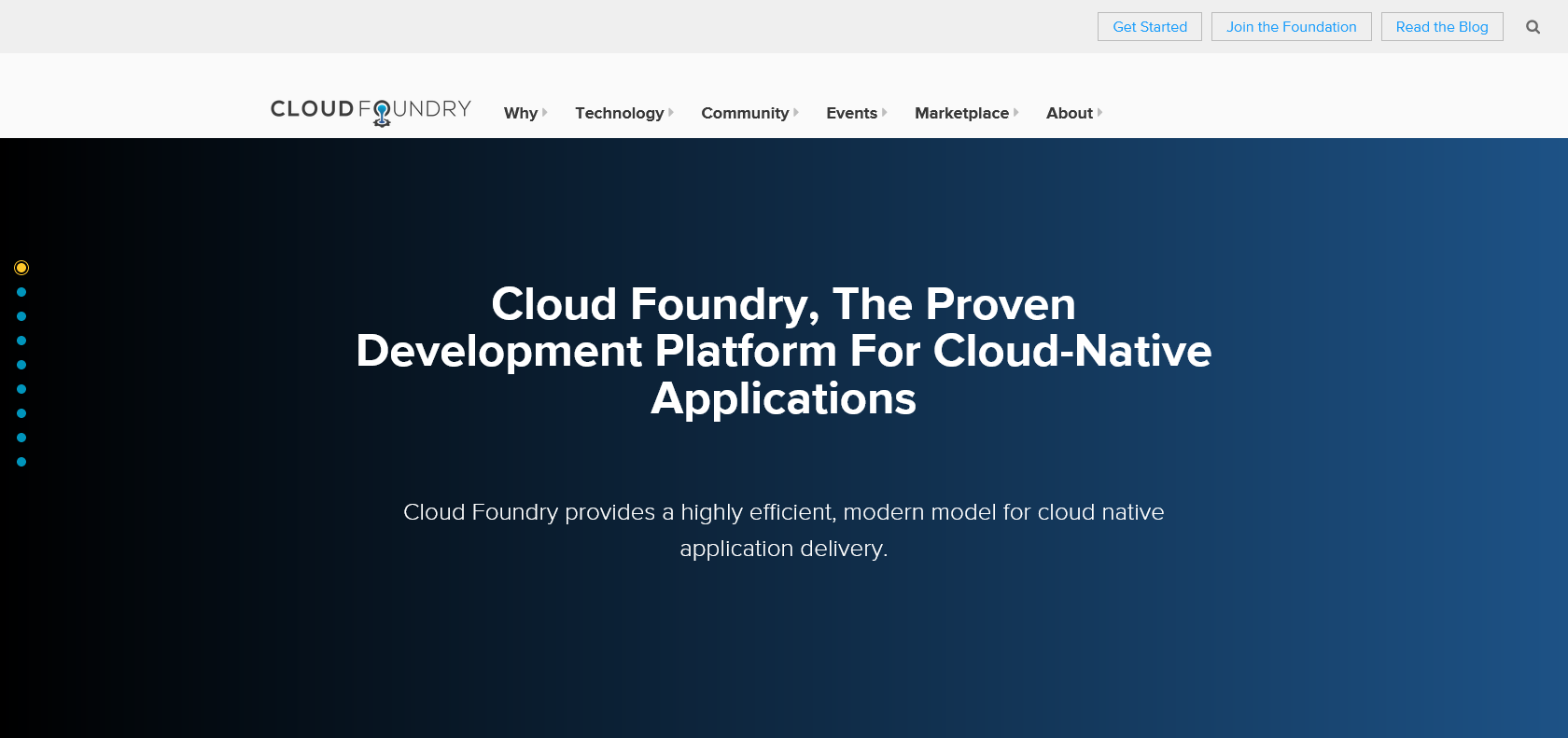
Cloud Foundry CLI is a powerful command-line interface that simplifies the management of applications on the Cloud Foundry platform. It provides a user-friendly way to perform various tasks, including deploying and managing applications, configuring and managing services, accessing logs, and monitoring the health of your applications.
One of the standout features of Cloud Foundry CLI is its ease of use. It allows developers to quickly create and deploy apps with just a few commands. Additionally, it offers intuitive commands for managing service configurations, making it simple and effortless to configure and manage services.
Monitoring the health of your applications is also made easy with Cloud Foundry CLI. You can easily view and analyze logs to troubleshoot issues and ensure that your applications are running smoothly. This visibility into application logs is a valuable feature that helps you keep your applications in top shape.
Cloud Foundry CLI is designed to be fast and efficient, providing developers with a straightforward and efficient way to take advantage of the power and convenience of Cloud Foundry. Whether you are an experienced developer or new to the platform, Cloud Foundry CLI offers a user-friendly and efficient command-line interface for managing your applications.
Fast and intuitive command-line interface.
Cloud Foundry CLI

Join the AI revolution and explore the world of artificial intelligence. Stay connected with us.
Copyright © 2025 AI-ARCHIVE
Today Listed Tools 345
Discover 7422 Tools